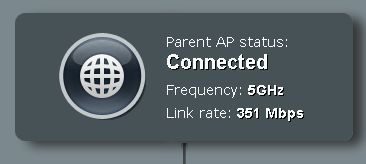darthmemnoch
New Around Here
Hi I'm new and I'm looking for a simple clear answer and I'm hoping someone can help. I'm a noob but I'm not an idiot. I am also no power user.
I have an RT-AC66U as my only router. Running stock firmware. I am not sure if its the latest build I am not at home to check. Speeds are great and I have not had to reset or had any real connection issues. I do feel like the 5ghz band has very poor range.
About 30-40 feet away from the router I have my family room. I have a WiFi TV and a 360 and a PS3 and a PS4 all wireless. All of these devices are never on at the same time. There are also two tablets and two smart phones in the house. Almost everything is always on the 2.4ghz band due to range issues.
My question is: Is it worth it for me to buy another AC66U (or other AC router) to act as a media bridge or repeater? I do a fair amount of online gaming and lately I have been experiencing some lag. I do also stream HD content from my primary PC to the consoles/TV. When I run speedtests from my phone in the family room they are usually ~10mbps slower than in the room with the router. Bear in mind I'm only paying for a 25mbps connection from Comcast and I will routinely pull 30-35 from the wired desktop.
Or I have access to a dlink DIR 655 that I could use as a media bridge if that's an option and I can find clear instructions.
If someone could help me out or link me to a previous post I would really appreciate it. Thanks a lot.
I have an RT-AC66U as my only router. Running stock firmware. I am not sure if its the latest build I am not at home to check. Speeds are great and I have not had to reset or had any real connection issues. I do feel like the 5ghz band has very poor range.
About 30-40 feet away from the router I have my family room. I have a WiFi TV and a 360 and a PS3 and a PS4 all wireless. All of these devices are never on at the same time. There are also two tablets and two smart phones in the house. Almost everything is always on the 2.4ghz band due to range issues.
My question is: Is it worth it for me to buy another AC66U (or other AC router) to act as a media bridge or repeater? I do a fair amount of online gaming and lately I have been experiencing some lag. I do also stream HD content from my primary PC to the consoles/TV. When I run speedtests from my phone in the family room they are usually ~10mbps slower than in the room with the router. Bear in mind I'm only paying for a 25mbps connection from Comcast and I will routinely pull 30-35 from the wired desktop.
Or I have access to a dlink DIR 655 that I could use as a media bridge if that's an option and I can find clear instructions.
If someone could help me out or link me to a previous post I would really appreciate it. Thanks a lot.