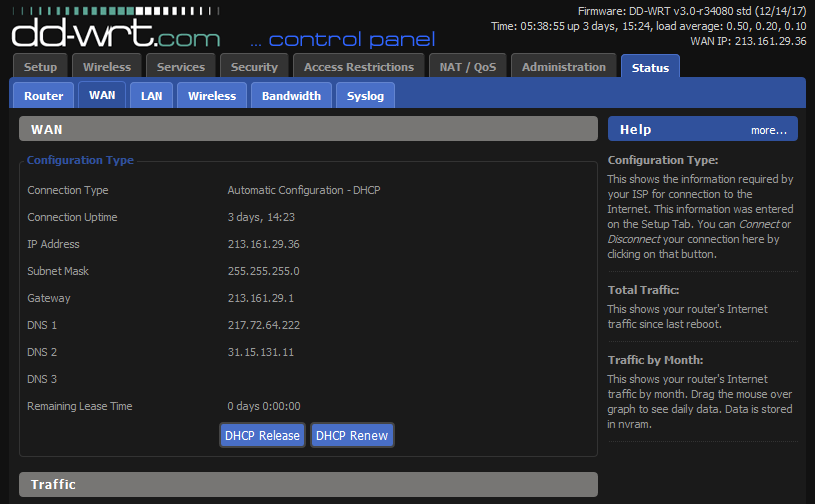Spc
Regular Contributor
So my ISP just changed old CMTS ( DOCSIS 3.0) to new Cisco CMTS (DOCSIS 3.1).
I am using ASUS RT-AC68U and ASUS RT-N66U.
New CMTS is Cisco cBR-8:
https://www.cisco.com/c/en/us/products/video/cbr-series-converged-broadband-routers/index.html
Me and alot of my friends that are on this ISP have huge problems, it takes 30-120 minutes to obtain IP address sometimes even longer.
I have tried many routers and many open source firmwares for different routers including asus, linksys, tp-link and ohters.
What happens is that for example asus routers with asus default firmware can't get IP address for 120 minutes or more, same goes with dd-wrt, while dd-wrt doesn't display any error message it just displayes 0.0.0.0 as ip address, asus firmware says:
Internet status:
Your ISP's DHCP does not function properly.
and it stays this way for 120minutes after that it somehow obtains an IP address
DHCP LOG from TP-LINK router:
http://www.netsky.org/telemach/DHCP/DHCPLOG24.txt
I went through the DHCP client logs and folowing things happen:
1. If DHCP client sends "REQUEST" it doesn't get "ACK" back, no IP obtained.
2. DHCP "REQUEST" is send 13 times over the day but no IP is obtained (see log).
3. Lease time is 24 hours, 1 day (86400 seconds).
4. DHCP client can only obtain IP address if it sends "BROADCAST REQUEST".
5. If DHCP client "BROADCASTS REQUEST" (udhcpc -B) it gets IP address instantly in less than 1 second.
6. ISP's DHCP Server only sends "ACK" back if my DHCP client sends "BROADCAST REQUEST" if I only send "REQUEST" it does not work.
7. If i don't get "ACK" back from DHCP server, my internet traffic is blocked on CMTS side, so even if i enter ip manually (i have static ip bound to my mac) traffic is always blocked.
8. Conclusion is that if i don't broadcast request i do not get IP address and my internet traffic is blocked forever.
Now i've seen that asus firmware has agressive setting which does not help at all so maybe Asuswrt-Merlin can add expert settings to DHCP Client settings, i suggest following changes for AsusWRT-Merlin:
1. DHCP Client manual settings
2. Keep all logs of DHCP client requests and DHCP server replies in special DHCP client log.
3. User can now activate manual advanced settings for DHCP Client (normal, agressive, manual) and specify uDHCPc "Broadcast Request" frequency in seconds (range should be 1 second to max lease time) , this should warn user that some ISP's ban users for DDoS-ing their DHCP servers with red text, but user can then set broadcast requests time manually if it's needed.
4. When router starts AsusWRT-Merlin should always first try to send "BROADCAST REQUEST" to obtain IP address (uDHCPc -B).
I know you can create scripts, which i will definitely try, but some users are not that experienced and just want a simple "click and set" solution. AsusWRT-Merlin is really awesome because it even includes nano and if you can implement this DHCP client feature it would be awesome and solve alot of problems with some ISP providers.
Thank you very much and have a very nice Christmas everyone.

Images:

DD-WRT (Router1):
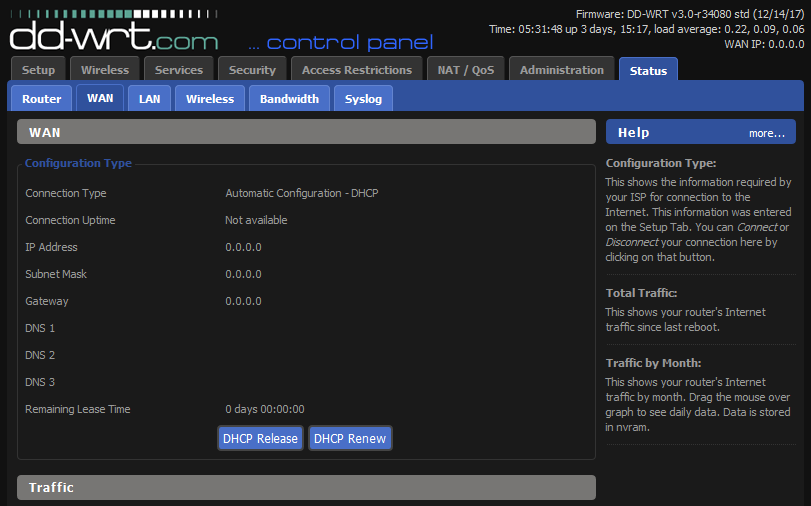
Lease never gets refreshed (Router2):
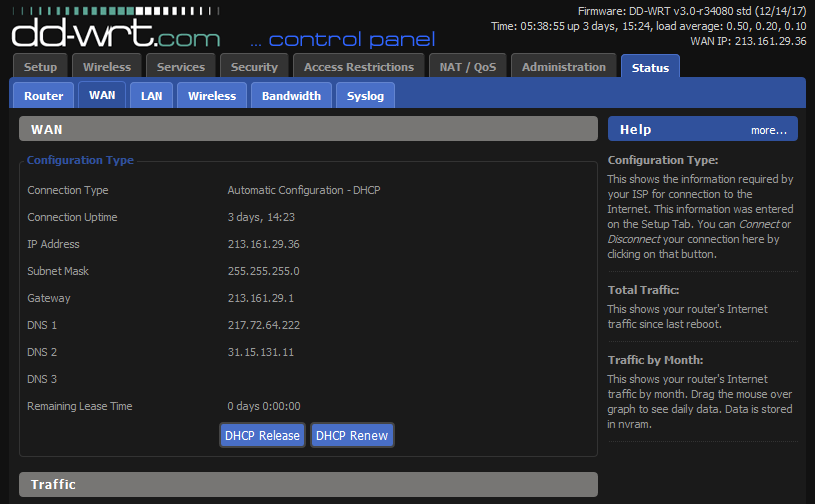

I am using ASUS RT-AC68U and ASUS RT-N66U.
New CMTS is Cisco cBR-8:
https://www.cisco.com/c/en/us/products/video/cbr-series-converged-broadband-routers/index.html
Me and alot of my friends that are on this ISP have huge problems, it takes 30-120 minutes to obtain IP address sometimes even longer.
I have tried many routers and many open source firmwares for different routers including asus, linksys, tp-link and ohters.
What happens is that for example asus routers with asus default firmware can't get IP address for 120 minutes or more, same goes with dd-wrt, while dd-wrt doesn't display any error message it just displayes 0.0.0.0 as ip address, asus firmware says:
Internet status:
Your ISP's DHCP does not function properly.
and it stays this way for 120minutes after that it somehow obtains an IP address
DHCP LOG from TP-LINK router:
http://www.netsky.org/telemach/DHCP/DHCPLOG24.txt
I went through the DHCP client logs and folowing things happen:
1. If DHCP client sends "REQUEST" it doesn't get "ACK" back, no IP obtained.
2. DHCP "REQUEST" is send 13 times over the day but no IP is obtained (see log).
3. Lease time is 24 hours, 1 day (86400 seconds).
4. DHCP client can only obtain IP address if it sends "BROADCAST REQUEST".
5. If DHCP client "BROADCASTS REQUEST" (udhcpc -B) it gets IP address instantly in less than 1 second.
6. ISP's DHCP Server only sends "ACK" back if my DHCP client sends "BROADCAST REQUEST" if I only send "REQUEST" it does not work.
7. If i don't get "ACK" back from DHCP server, my internet traffic is blocked on CMTS side, so even if i enter ip manually (i have static ip bound to my mac) traffic is always blocked.
8. Conclusion is that if i don't broadcast request i do not get IP address and my internet traffic is blocked forever.
Now i've seen that asus firmware has agressive setting which does not help at all so maybe Asuswrt-Merlin can add expert settings to DHCP Client settings, i suggest following changes for AsusWRT-Merlin:
1. DHCP Client manual settings
2. Keep all logs of DHCP client requests and DHCP server replies in special DHCP client log.
3. User can now activate manual advanced settings for DHCP Client (normal, agressive, manual) and specify uDHCPc "Broadcast Request" frequency in seconds (range should be 1 second to max lease time) , this should warn user that some ISP's ban users for DDoS-ing their DHCP servers with red text, but user can then set broadcast requests time manually if it's needed.
4. When router starts AsusWRT-Merlin should always first try to send "BROADCAST REQUEST" to obtain IP address (uDHCPc -B).
I know you can create scripts, which i will definitely try, but some users are not that experienced and just want a simple "click and set" solution. AsusWRT-Merlin is really awesome because it even includes nano and if you can implement this DHCP client feature it would be awesome and solve alot of problems with some ISP providers.
Thank you very much and have a very nice Christmas everyone.
Images:

DD-WRT (Router1):
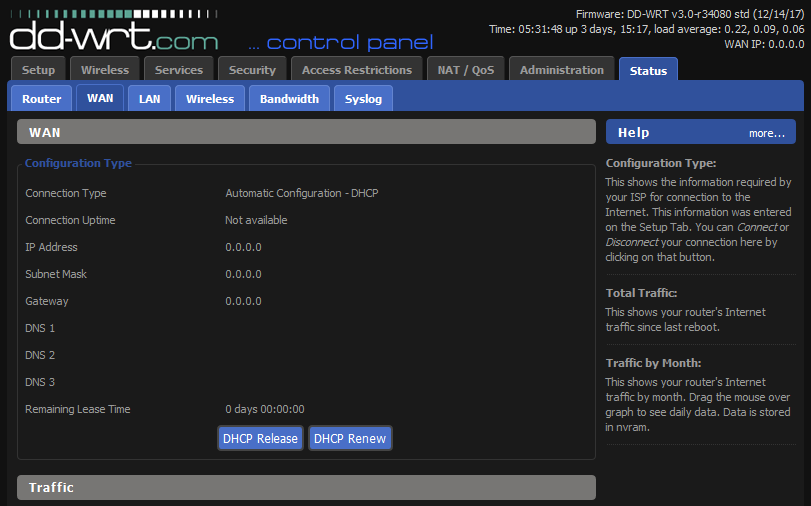
Lease never gets refreshed (Router2):