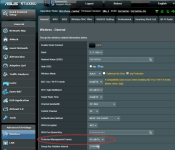Jano Drotar
Occasional Visitor
Hi,
after upgrade to 386.3 I realised wifi performance issues on my AX86U, that were before solved by disabling Protected Management Frames option in Wireless general settings.
But now I do not see this option any more.
Was this option removed due to some security issues or it's just some dirty upgrade problem ?
Thanks for the feedback.
after upgrade to 386.3 I realised wifi performance issues on my AX86U, that were before solved by disabling Protected Management Frames option in Wireless general settings.
But now I do not see this option any more.
Was this option removed due to some security issues or it's just some dirty upgrade problem ?
Thanks for the feedback.