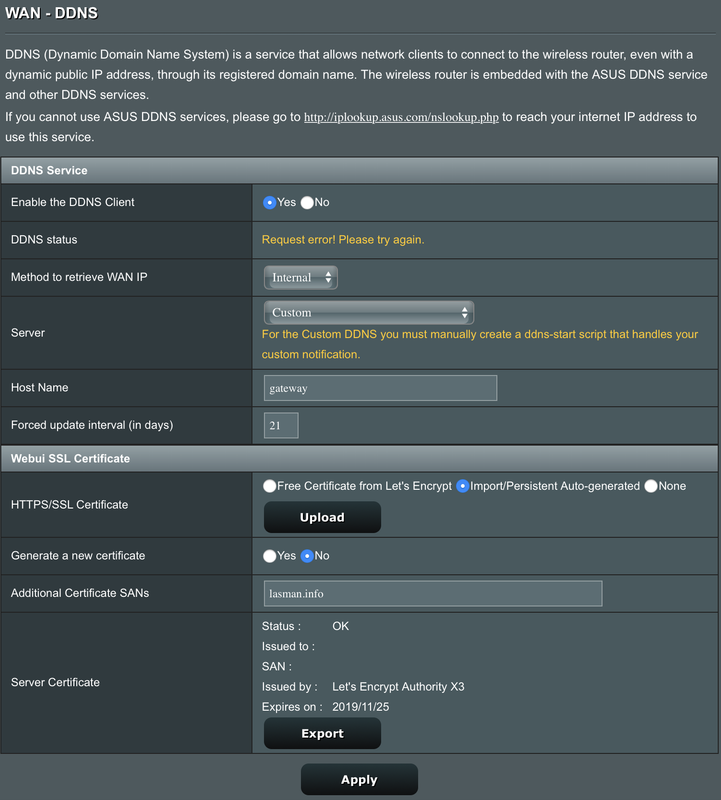@RMerlin Noticed this in the log when working on other problem.
httpd is creating SSL certificate when the clock hasn't sync yet luckily it's for 10 years it created an 8 year certificate instead.Code:May 5 01:05:37 httpd: Generating SSL certificate...
It has always been like that, otherwise if you have a misconfigured NTP server, you would never be able to log in over https to fix it.