RyanFromIT
New Around Here
My CPU keeps going to 100%. Some times all 4 cores 
Running version : 386.1_2

Skynet isn’t installed. I opened the installer and quit.
first check, CPU 100% on all cores. And top at that time.
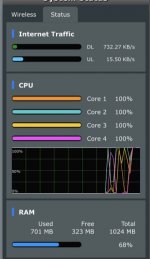

Second check and top at the time
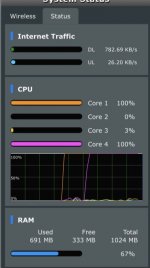

It’s intermittent and lasts about 5-10mins. And not during the times the spdMerlin is running.
Any help is greatly appreciated.
Running version : 386.1_2
Skynet isn’t installed. I opened the installer and quit.
first check, CPU 100% on all cores. And top at that time.
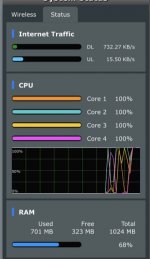

Second check and top at the time
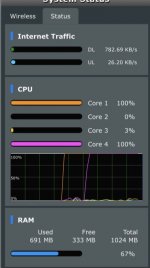

It’s intermittent and lasts about 5-10mins. And not during the times the spdMerlin is running.
Any help is greatly appreciated.



