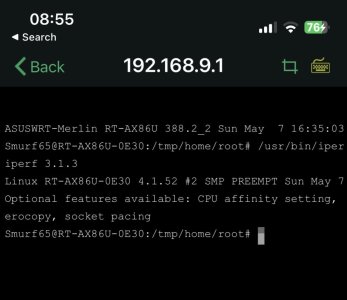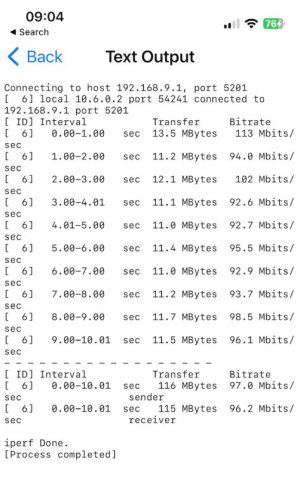I know iperf is supposed to be better but I don't feel comfortable putting Entware on the router just for that and I really just want to test OpenVPN vs Wireguard vs Tailscale speeds to my Router.
k.
- I can make a VPN connection to the Router via the OpenVPN Server I set up on and test using speedtest.net and OOKLA. No problem.
- I can make a VPN connection to the Router via Tailscale (RPi subnet Router) I set up and test using speedtest.net and OOKLA. No problem.
- I can make a VPN connection to the Router via Wireguard that I set up on the Router (LAN only) BUT the test using speedtest.net and OOKLA fails. I can access the Router Webadmin just fine on this VPN,
k.
Last edited: