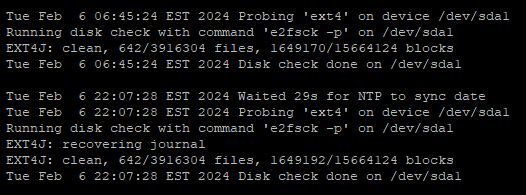BATTLEPENCIL
New Around Here
Today i was updating scripts on my router, but when i try to open Skynet there is an error

sh /jffs/scripts/firewall uninstall not working either.
sh /jffs/scripts/firewall uninstall not working either.