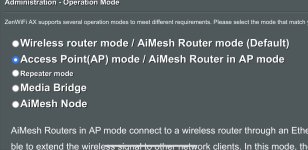childersa
Occasional Visitor
Mandatory: I've searched both this forum and others, and surprisingly can't find an answer so here goes:
I have two XT8s in AP mode. However, I cannot for the life of me figure out how to set them on different channels. One of the nodes appears to be the "master" so when I login using the other APs IP it redirects me back to the IP for the "master" AP. When I select a channel on the master AP, the other AP follows and they both end up on the same channels. Is there a way to set different channels on each AP so that they aren't overlaping?
I have two XT8s in AP mode. However, I cannot for the life of me figure out how to set them on different channels. One of the nodes appears to be the "master" so when I login using the other APs IP it redirects me back to the IP for the "master" AP. When I select a channel on the master AP, the other AP follows and they both end up on the same channels. Is there a way to set different channels on each AP so that they aren't overlaping?