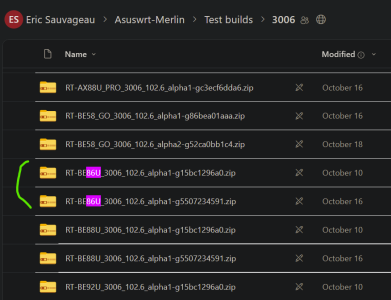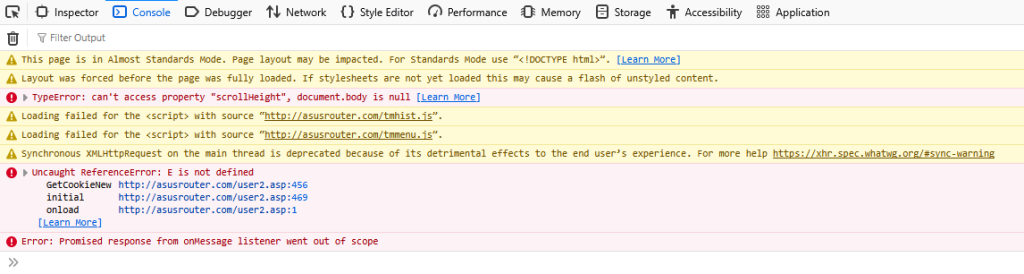I was made aware of your post regarding a possible new issue when loading the
Unbound Stats WebUI page on the 3006.102.6 Alpha build. Is this an intermittent problem? Or does it happen every single time?
When the WebUI page gets loaded, are there any error messages listed on the "Browser Console" window? (Press the
<F12> key to open the "Browser Console")
If there are any errors, would you please provide a clear and readable screenshot showing the console output?
For context, what is the version of your current
Unbound Stats WebUI add-on?
If you have the latest version, you can double-check using the following command via SSH:
Bash:
/jffs/addons/unbound/unbound_stats.sh help
Sample screenshot:
View attachment 68563
BTW, just to double-check, I installed the latest Unbound Manager + Unbound Stats versions on my RT-AX86U_PRO running F/W 3006.102.5, and the WebUI page loads fine without any problems; so whatever the issue is, it might be something that happens only when the webpage is loaded on the latest 3006.102.6 Alpha builds.
I don't have a test router running the 3006 F/W, and I don't install Alpha or Beta F/W builds on my mission-critical network router.