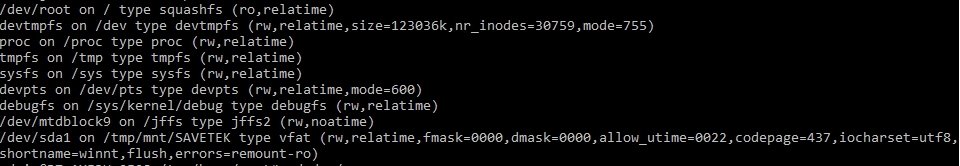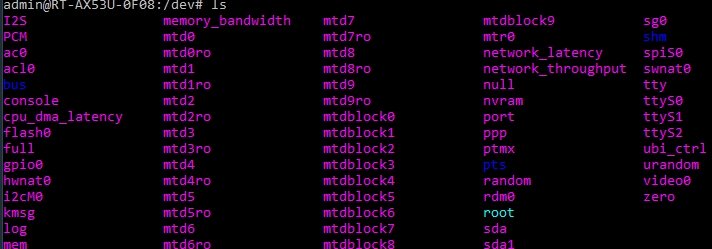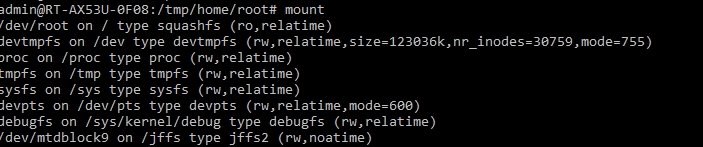Hello, there is a router with stock firmware Asus RT-AX53U
I connected a USB device (Webcam, which has a built-in battery), everything works, it is also used as a video storage location, it is connected to the FTP server application. There is an unusual task, sometimes you need to turn off the Flash device so that it can be recharged via USB, because during operation, the device does not charge. Programmatically, via the Web interface, it turns out to remove (disconnect) the USB device and the battery starts charging. But then, in order for this device to start working again in normal mode, you have to manually remove the USB cable from the router and insert it back. I would like not to manually remove and plug the cable back, but somehow programmatically mount the USB device back, for example, turn off the USB power.
When disconnecting the device via the Web interface and entering the command via SSH: mount The device is not visible in the list for connection Also, the device is not visible using: fdisk -l
And there is no device in the folder: dev
That is, it is not clear how to connect it back without removing and inserting the cable back? On some forum I saw a message that using the hotplug2 command, you can somehow do this, https://www.snbforums.com/threads/how-to-remount-an-ejected-usb-harddrive.16542/
but I don't really understand how to do it. I also found information somewhere that you can turn off the power from USB and then turn it on again. But something also did not drive how to do it in the router via SSH Therefore, please help.
List of Device before Unmont Via Web Interface
List of devices after Unmount Via Web Interface
Router Info
I connected a USB device (Webcam, which has a built-in battery), everything works, it is also used as a video storage location, it is connected to the FTP server application. There is an unusual task, sometimes you need to turn off the Flash device so that it can be recharged via USB, because during operation, the device does not charge. Programmatically, via the Web interface, it turns out to remove (disconnect) the USB device and the battery starts charging. But then, in order for this device to start working again in normal mode, you have to manually remove the USB cable from the router and insert it back. I would like not to manually remove and plug the cable back, but somehow programmatically mount the USB device back, for example, turn off the USB power.
When disconnecting the device via the Web interface and entering the command via SSH: mount The device is not visible in the list for connection Also, the device is not visible using: fdisk -l
And there is no device in the folder: dev
That is, it is not clear how to connect it back without removing and inserting the cable back? On some forum I saw a message that using the hotplug2 command, you can somehow do this, https://www.snbforums.com/threads/how-to-remount-an-ejected-usb-harddrive.16542/
but I don't really understand how to do it. I also found information somewhere that you can turn off the power from USB and then turn it on again. But something also did not drive how to do it in the router via SSH Therefore, please help.
List of Device before Unmont Via Web Interface
List of devices after Unmount Via Web Interface
Router Info
Linux RT-AX53U-0F08 4.4.198 #1 SMP Tue Mar 28 02:15:48 CST 2023 mips ASUSWRT RT-AX53U