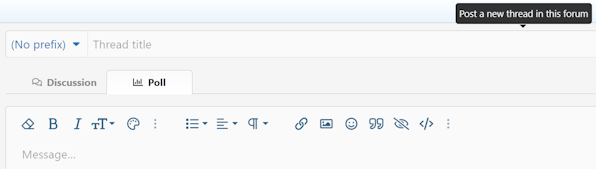ColinTaylor
Part of the Furniture
Your router is infected with malware. Search for other recent threads with these symptoms. Do a factory reset immediately.Also, for some reason, my laptop will not resolve www.asus.com and the website doesn't load. Same thing on another laptop. If I hotspot my phone off my 5G connection, I can then resolve www.asus.com and load the website. I can ping www.asus.com through the router gui. DNS on the laptop is set to my router IP. I don't want to tie up this thread fixing that, but if that could potentially be related at all, I could start a new thread.