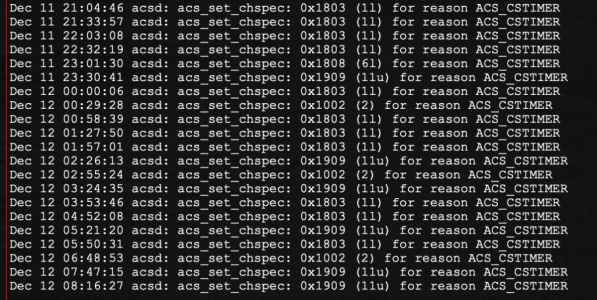Dedel66
Senior Member
How do you try to connect? IPv4 or ipv6?Upgraded my AX86u couple of days ago, noticed 1 strange thing. Which I can't bring back to the changes made in this version, but the issues wasn't there before the upgrade.
With 'DoS protection' enabled I can't connect to my NAS anymore from external. Before the upgrade there was no issue.
I enabled 'Log Dropped packets' and I can see all those connection are dropped by the firewall. The Ipadress originating the call's all resolved to Akamai.
Anybody who has an explanation or can point me in some direction to solve this because I would love to enable 'DoS protection' again.
Do you have an inbound rule?
For testing purposes I created an inbound rule and can connect direct from mobile network to my nas @ipv6 with DoS protection on.
But I prefer to connect to my private network with opvn.