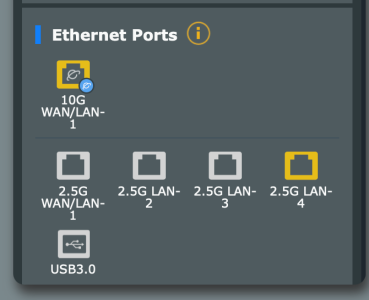Yeah I'm connected to the main network, but the router does not come up at all. I can however see it under the device list on the AC68 router within the app.Make sure you are on the main LAN of the router (not on a Guest Network Pro network). App, on an Android device connected to the main LAN of a RT-AX86U Pro running 3006.102.4, see's the RT-AX86U Pro as indicated in the attached images. PS: I don't have AiMesh nodes nor any AP's active at the moment.
You are using an out of date browser. It may not display this or other websites correctly.
You should upgrade or use an alternative browser.
You should upgrade or use an alternative browser.
Release Asuswrt-Merlin 3006.102.4 is now available
- Thread starter RMerlin
- Start date
- Status
- Not open for further replies.
You may need to unlink the existing RT-AX88U Pro router then re-add it to the app. The following very basic steps are for Android Asus app.I can however see it under the device list on the AC68 router within the app.
- Select "Devices", then select the RT-AX88U Pro router.
- On the router page, select the icon top right (three vertical dots), then select "Unlink with Phone".
- Once unlinked you should, hopefully, be taken to the Setup/Manage page. Next to the word Manage there may be a number indicating one or more routers found. Select Manage and if more than one router is found select the RT-AX88U Pro. Then enter the router's username and password and sign in.
- The router should then, hopefully, be listed under Local Devices on the left hand slide out menu.
Did you try the router unlinking process I mentioned above?I tried uninstalling the app and reinstalling, but when it comes to login into a router, the app only sees the AC68 as the only option to log into.
I did. It didn't work. I also tried turning off the AC68 router and rebooting the AX88U..still no dice. For some reason the app keeps telling me to connect to the asus wifi network, but I am connected to it.Did you try the router unlinking process I mentioned above?
I even tried the option to scan the QR code on the bottom of the router, and it says it cannot connect to it.
Check your router's Local Access Config setting, try set it up like
Yep, tried that as well. That's one of the first things I checked..won't connect to either http nor https.. tried both.
and also
That I never touch.. so it's set to No.
The driver will be updated next time I get a full GPL update to merge in.Is there a plan to re-implement the driver from the Asus released firmware (one from beta3) in the near future?
Kees17760
Regular Contributor
Disable Roaming assistant and let your phone(s) do the switching.I noticed that router's roaming assitant didn't disconnect my phone when moving out of signal range. Enabled (by default, unchanged) to disconnect when 2.4GHz RSSI falls below -70dBm, but the phone is still connected at -83dBm. Meanwhile, much better 5GHz and 2.4GHz networks are available from my AP but phone won't connect to the AP until I open its Wi-Fi menu. Shouldn't the roaming assistant automatically kick the phone off at -70dBm?
View attachment 65708View attachment 65709
aref_tmu
New Around Here
Hi there
Sorry for my possibly elementary question.
I just installed the Merlin firmware on my RT-BE92U and it’s working perfectly since then.
I have a L2TP VPN that is set and working. But it routs all devices through the VPN connection. I couldn’t find a way to assign which devices can use it. How can I do so? Am I missing anything?
Sorry for my possibly elementary question.
I just installed the Merlin firmware on my RT-BE92U and it’s working perfectly since then.
I have a L2TP VPN that is set and working. But it routs all devices through the VPN connection. I couldn’t find a way to assign which devices can use it. How can I do so? Am I missing anything?
aref_tmu
New Around Here
I just noticed something else, using the stock firmware, when I plugged the currently in-use Ethernet cables (certified UGREEN CAT 8 cables), the ports showed in green in WebUI. But in the current Merlin, it shows yellow indicating to replace cables with higher CAT. Also, the suggession given by WebUI is attached which indicates the cable low grade category.
The 10G WAN is connected to my VDSL modem (my internet connection comes from this modem) and the 2.5G is connected to LG C4 SmartTV. Both devices' Ethernet port speed is 100 Mbps.
The devices connected to the router via Ethernet cable are the same when the stock firmware was running on the router.
The 10G WAN is connected to my VDSL modem (my internet connection comes from this modem) and the 2.5G is connected to LG C4 SmartTV. Both devices' Ethernet port speed is 100 Mbps.
The devices connected to the router via Ethernet cable are the same when the stock firmware was running on the router.
Attachments
Last edited:
Dedel66
Senior Member
What's connected to this port? The software doesn't detect the cable, but rather the connection's potential bandwidth.I just noticed something else, using the stock firmware, when I plugged the currently in-use Ethernet cables (certified UGREEN CAT 8 cables), the ports showed in green in WebUI. But in the current Merlin, it shows yellow indicating to replace cables with higher CAT.
View attachment 65727
EDIT: Please add an signature with your settings an router model.
aref_tmu
New Around Here
But the devices are the same as when stock firmware was running on the router.That´s the answer!
- Status
- Not open for further replies.
Similar threads
- Replies
- 106
- Views
- 18K
- Replies
- 324
- Views
- 49K
- Replies
- 702
- Views
- 92K
- Replies
- 268
- Views
- 48K
- Replies
- 67
- Views
- 14K
Similar threads
Similar threads
-
-
-
-
-
Does minidlna get installed by default (asuswrt-merlin 3006.102.5)
- Started by chrisisbd
- Replies: 2
-
-
-
-
Homekit help request on Asuswrt-Merlin 3006.102.4 Beta 2
- Started by Alfie J
- Replies: 2
-
Latest threads
-
-
Looking for Feedback: RT-BE92U stability issues
- Started by RMerlin
- Replies: 5
-
Entware Unsuccessful Entware installation on Asus RX-AX68U with Asuswrt-Merlin 3004.388.11
- Started by jt99999
- Replies: 7
-
-
Upgrade from Asus RT-AX88U (RT-BE88U / ROG Strix GS-BE18000 / ROG Rapture GT-BE19000AI)?..
- Started by JarleH
- Replies: 6
Support SNBForums w/ Amazon
If you'd like to support SNBForums, just use this link and buy anything on Amazon. Thanks!
Sign Up For SNBForums Daily Digest
Get an update of what's new every day delivered to your mailbox. Sign up here!