Dedel66
Senior Member
Now you`re on merlin...But the devices are the same as when stock firmware was running on the router.
Take it as a hint not as a fault.
Now you`re on merlin...But the devices are the same as when stock firmware was running on the router.
I just noticed something else, using the stock firmware, when I plugged the currently in-use Ethernet cables (certified UGREEN CAT 8 cables), the ports showed in green in WebUI. But in the current Merlin, it shows yellow indicating to replace cables with higher CAT. Also, the suggession given by WebUI is attached which indicates the cable low grade category.
The 10G WAN is connected to my VDSL modem (my internet connection comes from this modem) and the 2.5G is connected to LG C4 SmartTV. Both devices' Ethernet port speed is 100 Mbps.
The suggested cause of the yellow indicator failed to include possible cause as being a speed limitation of the device attached. I have a LG C4 as well and by design, LG has chosen to have a 100 Mbps Ethernet.I just noticed something else, using the stock firmware, when I plugged the currently in-use Ethernet cables (certified UGREEN CAT 8 cables), the ports showed in green in WebUI. But in the current Merlin, it shows yellow indicating to replace cables with higher CAT. Also, the suggession given by WebUI is attached which indicates the cable low grade category.
The 10G WAN is connected to my VDSL modem (my internet connection comes from this modem) and the 2.5G is connected to LG C4 SmartTV. Both devices' Ethernet port speed is 100 Mbps.
The devices connected to the router via Ethernet cable are the same when the stock firmware was running on the router.
You may have already reset the router, but as evidenced by your prior posts you have also made changes to the router's settings beyond it's default settings. Bottom line, the Asus mobile app is not officially supported under Asus-Merlin. It is up to you on how much time and effort you are willing to expend to try and get it to work under your use case and setup.Maybe I should reset the router again to factory settings. Although I already did that after flashing this version, so this is technically a fresh installation.
Mine shows green on all connections negotiated at 1Gbps or greater. (Tested with ISP modem which has 1Gbps port and older ISP modem on another connection which has 100 Mbps port)@ApexRon
It DOES under point 4.: "An older device might slow down...."
EDIT:
Maybe someone with a 10GB port could test or tell under what conditions it displays green?
Thanks for your explanation. Now everyone can see why "only" orange is displayed in their specific case.Mine shows green on all connections negotiated at 1Gbps or greater. (Tested with ISP modem which has 1Gbps port and older ISP modem on another connection which has 100 Mbps port)
The 2.5Gbps ports, and presumably the10Gbps show, amber/yellow when connected to older 100Mbps or slower ports or if a cable fault prevents negotiation at or higher than 1Gbps (fall back to 100Mbps) or power save mode on some devices lowers the connection speed to 100Mbps from 1Gbps (in my case a desk top PC when shut down).
A LG C4 is not an older device.@ApexRon
It DOES under point 4.: "An older device might slow down...."
EDIT:
Maybe someone with a 10GB port could test or tell under what conditions it displays green?
Or just simply delete the word older...A LG C4 is not an older device.
Not to nit pick but the wording should read something like “Some devices may not support 1 Gbps Ethernet.” A device doesn’t have to be old to not support.
obviously is a NO as highlighted by merlin many times. if you wanted to use rog theme, then just make use of stock firmware. no point having different versions of the same firmware.
See the change log:
Ok I guess that I have to switch to the regular theme, fineWow, imagine actually taking a moment to search the forum before posting—what a concept, right? This topic has been beaten to death, resurrected, and then buried again. It’s gone. Not coming back. Useless. Done.
Merlin even literally made a post asking if anyone still wanted it, and surprise, surprise—just about everyone shouted “no thanks!” louder than a toddler refusing vegetables. But hey, by all means, let’s keep pretending this is breaking news.

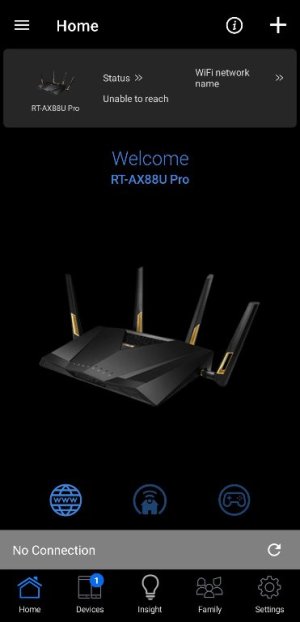
It's been mentioned several times, a few of those in this very thread:I'm not sure if the issue is with this specific firmware version — whether it's the official Asus version or the Merlin one (only tested the latter) — but after updating from version 3004_388.8_4 to 3006_102.4_0, I'm no longer able to wake my computer remotely using Wake on LAN through the Asus Router app. In fact, the app can't even find my network anymore. If the computer is already turned on, I can still access it remotely using Chrome Remote Desktop, but not with Windows Remote Desktop or Moonlight anymore.
Reverting to the previous firmware version restores everything back to normal.
View attachment 65735View attachment 65736
Edit: It's also not connecting when using Tailscale .
It's unfortunate because I've been using Merlin firmware with my Asus app for over a year without any issues, and this is the first time I'm experiencing problems.It's been mentioned several times, a few of those in this very thread:
The ASUS router app is incompatible with Merlin firmwares.
I did reset the router and that has fixed the app issue. I can now connect the router to the app as before. I still have issues connecting my RTSP wireless security cameras to their respective app and I am unable to get the Amcrest 5MP doorbell to show up in Blue Iris.You may have already reset the router, but as evidenced by your prior posts you have also made changes to the router's settings beyond it's default settings. Bottom line, the Asus mobile app is not officially supported under Asus-Merlin. It is up to you on how much time and effort you are willing to expend to try and get it to work under your use case and setup.
In one of the recent discussions others were having on trying to get certain Guest Network Pro things to work things working under 3006 using iptables I think they end up having to enable something else to get their software to see the Guest Network Pro clients. Been looking for that discussion and cannot find it off hand. It was something to do with Printing across networks or maybe Home Automation or maybe it was multicast/mDNS. If I can remember what it was and find it, I'll post it here.I did reset the router and that has fixed the app issue. I can now connect the router to the app as before. I still have issues connecting my RTSP wireless security cameras to their respective app and I am unable to get the Amcrest 5MP doorbell to show up in Blue Iris.
Happens to the best of us ..... Just one of the "DUH" moments@bennor You won't believe it...I am such a dufus! I forgot to enable JFFS.. when I reset the router I forgot to enable it.. my bad.
View attachment 65744
All is well...... for now
Thank you.
Possibly this, if it was associated with mDNS?maybe it was multicast/mDNS
For me and my setup, the Asus app still works great... So you can't generalize.It's been mentioned several times, a few of those in this very thread:
The ASUS router app is incompatible with Merlin firmwares.
We use essential cookies to make this site work, and optional cookies to enhance your experience.
