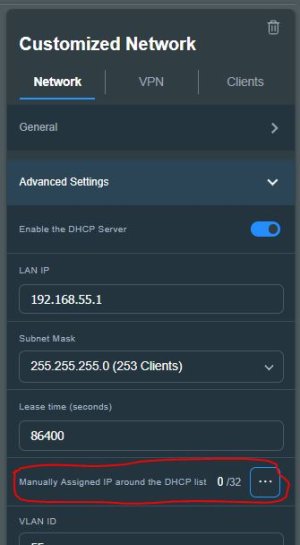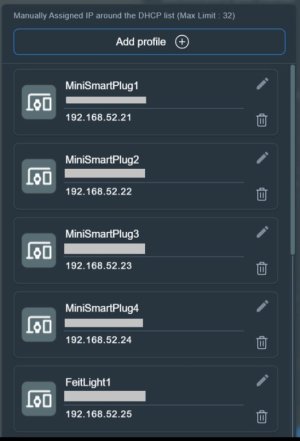AiMesh is supposed to make this easy, but I think you're making it more difficult for yourself by mixing wifi standards,
@Natty
I'd leave RA just as you have it now and go into the config of each router's Advanced>Wireless>Professional section and turn all bands Tx power (slider at the bottom of the page) down by one notch to "good" from "performance", and then perhaps down again in the 2.4 band from "good" to "balance" and see if that helps. The transmitters don't always have to be on full power death star energy beam mode, right? If you see an improvement,
then you start tweaking RA or moving the APs physical locations to get the performance/coverage you expect.
"miles away" is subjective. I'd offer that you've too many Stations too close together at too high power output for the client devices to not get confused and prevent locking onto what it knows works...or the Roaming Assistant config needs some work, but more probably some of both.
I relocated my AX88Pro and was shocked/surprised to still have a good connection driving out of my neighbourhood, 40-ish meters from its location. If my wifi radiates equally in all directions, I'm a problem for a good number of my neighbours, as I suspect a fair number of folks on SNBForums are. I'm going to work on making my wifi bubble/coverage/attack surface extend as far as the property lines and no further, as cool as it is to have the invisible tether able to be functional at surprising distance - "Functional" and "enough" rather than "MORE! FARTHER! FASTER!!!"