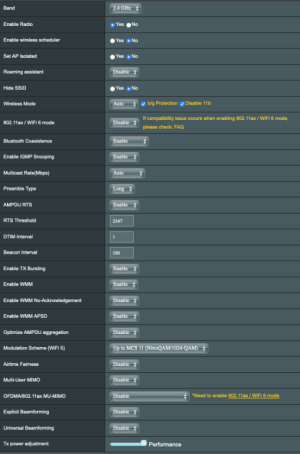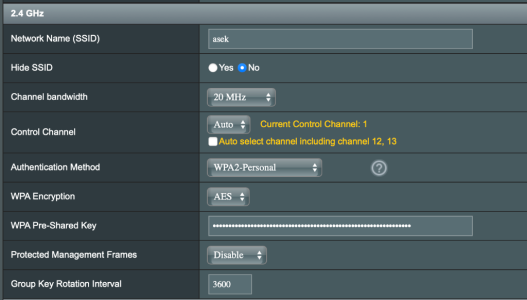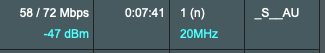Works for me. Check your cabling.
View attachment 65824
Closed source driver, outside of my control. Blame someone at Broadcom for being stupid enough to output ANSI code to syslog...
You probably have a non-alphanumeric character in that position that breaks the HTML code of your UI.
I have checked mine and noticed (maybe) a bug.
Hardware BE88U with 3006.102.4 (and 3 Ai-mesh nodes on latest ASUS fw for when this matters).
All ethernetports are working as intended including the "colors" and the speeds BUT i have 1 graphical issue.
My internetsign (the blue logo) says that it is connected to the 10G RJ45 port but in reality it is connected to the 2.5G RJ45 port.
My NAS is connected to the 10G port (with a 10G link), my fiberoperators NTU is connected to the 2.5G WAN/LAN1 port (with a 2.5G link).
It doesnt bother me since all is working perfectly but i wanted to report it here, just noticed it when checking my portstatus.
Extra info edit :
I think that for w/e reason my settings got "bugged" and now i have played with some settings (on and off dual wan etc.) i somehow fixed it.
It is working as intended now, for who is interested :
- My WAN was set to use the 2.5G LAN1/WAN port (which it used) my primary 10G WAN port was used by my NAS.
- When i changed the WAN port to use my 10G port (and saved settings) my internet went down (obviously)
- When i then changed it back to use the 2.5G WAN/LAN1 port i got a message (before saving) that this would disable my IPTV settings (strange never had this message but ok)
- After saving above option i had no internet (since my VLAN from my ISP went disabled in the IPTV tab)
- Changed my cables (WAN 10G to NTU and LAN1 to NAS) and set WAN port to 10G (with IPTV internet VLAN) fixed everything.
Apparently you cant use another WAN port in combination with IPTV settings (or you must use the WAN 802.1Q setting).
I found mulitple posts on this forum with different "problems" that all had something similar with my setup, especially the "IPTV settings must use wan 10G or use the 802.1Q setting on WAN" when you want another WAN port helped my case.
So
@RMerlin i got no problems and thank you for your hard work sofar.