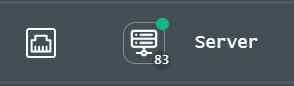You are using an out of date browser. It may not display this or other websites correctly.
You should upgrade or use an alternative browser.
You should upgrade or use an alternative browser.
Beta Asuswrt-Merlin 3006.102.5 Beta is now available
- Thread starter RMerlin
- Start date
-
- Tags
- asuswrt-merlin beta firmware
- Status
- Not open for further replies.
anything i can do about these messages
30 20:34:48 kernel: ^[[0m
Jul 30 20:34:48 kernel: eth0 (Int switch port: 5) (Logical Port: 5) (phyId: 11) Link Up at 2500 mbps full duplex
Jul 30 20:36:21 kernel: eth0 (Int switch port: 5) (Logical Port: 5) (phyId: 11) Link DOWN.
Jul 30 20:36:21 kernel: ^[[0;34m[NTC xport] xport_reset: rc = 0; intf = 1 port = 0 spd = 2.5G dup = 1
Jul 30 20:36:21 kernel: ^[[0m
Jul 30 20:36:25 kernel: MACSEC: macsec is not enabled
Jul 30 20:36:26 kernel: ^[[0;34m[NTC xport] xport_init: rc = 0; intf = 1 port = 0 spd = 2.5G dup = 1
Jul 30 20:36:26 kernel: ^[[0m
Jul 30 20:36:26 kernel: eth0 (Int switch port: 5) (Logical Port: 5) (phyId: 11) Link Up at 2500 mbps full duplex
Jul 30 20:36:32 kernel: eth0 (Int switch port: 5) (Logical Port: 5) (phyId: 11) Link DOWN.
Jul 30 20:36:32 kernel: ^[[0;34m[NTC xport] xport_reset: rc = 0; intf = 1 port = 0 spd = 2.5G dup = 1
Jul 30 20:36:32 kernel: ^[[0m
Jul 30 20:36:36 kernel: MACSEC: macsec is not enabled
Jul 30 20:36:37 kernel: ^[[0;34m[NTC xport] xport_init: rc = 0; intf = 1 port = 0 spd = 2.5G dup = 1
Jul 30 20:36:37 kernel: ^[[0m
Jul 30 20:36:37 kernel: eth0 (Int switch port: 5) (Logical Port: 5) (phyId: 11) Link Up at 2500 mbps full duplex
Jul 30 20:37:01 kernel: eth0 (Int switch port: 5) (Logical Port: 5) (phyId: 11) Link DOWN.
Jul 30 20:37:01 kernel: ^[[0;34m[NTC xport] xport_reset: rc = 0; intf = 1 port = 0 spd = 2.5G dup = 1
Jul 30 20:37:01 kernel: ^[[0m
Jul 30 20:37:05 kernel: MACSEC: macsec is not enabled
Jul 30 20:37:06 kernel: ^[[0;34m[NTC xport] xport_init: rc = 0; intf = 1 port = 0 spd = 2.5G dup = 1
Jul 30 20:37:06 kernel: ^[[0m
Jul 30 20:37:06 kernel: eth0 (Int switch port: 5) (Logical Port: 5) (phyId: 11) Link Up at 2500 mbps full duplex
30 20:34:48 kernel: ^[[0m
Jul 30 20:34:48 kernel: eth0 (Int switch port: 5) (Logical Port: 5) (phyId: 11) Link Up at 2500 mbps full duplex
Jul 30 20:36:21 kernel: eth0 (Int switch port: 5) (Logical Port: 5) (phyId: 11) Link DOWN.
Jul 30 20:36:21 kernel: ^[[0;34m[NTC xport] xport_reset: rc = 0; intf = 1 port = 0 spd = 2.5G dup = 1
Jul 30 20:36:21 kernel: ^[[0m
Jul 30 20:36:25 kernel: MACSEC: macsec is not enabled
Jul 30 20:36:26 kernel: ^[[0;34m[NTC xport] xport_init: rc = 0; intf = 1 port = 0 spd = 2.5G dup = 1
Jul 30 20:36:26 kernel: ^[[0m
Jul 30 20:36:26 kernel: eth0 (Int switch port: 5) (Logical Port: 5) (phyId: 11) Link Up at 2500 mbps full duplex
Jul 30 20:36:32 kernel: eth0 (Int switch port: 5) (Logical Port: 5) (phyId: 11) Link DOWN.
Jul 30 20:36:32 kernel: ^[[0;34m[NTC xport] xport_reset: rc = 0; intf = 1 port = 0 spd = 2.5G dup = 1
Jul 30 20:36:32 kernel: ^[[0m
Jul 30 20:36:36 kernel: MACSEC: macsec is not enabled
Jul 30 20:36:37 kernel: ^[[0;34m[NTC xport] xport_init: rc = 0; intf = 1 port = 0 spd = 2.5G dup = 1
Jul 30 20:36:37 kernel: ^[[0m
Jul 30 20:36:37 kernel: eth0 (Int switch port: 5) (Logical Port: 5) (phyId: 11) Link Up at 2500 mbps full duplex
Jul 30 20:37:01 kernel: eth0 (Int switch port: 5) (Logical Port: 5) (phyId: 11) Link DOWN.
Jul 30 20:37:01 kernel: ^[[0;34m[NTC xport] xport_reset: rc = 0; intf = 1 port = 0 spd = 2.5G dup = 1
Jul 30 20:37:01 kernel: ^[[0m
Jul 30 20:37:05 kernel: MACSEC: macsec is not enabled
Jul 30 20:37:06 kernel: ^[[0;34m[NTC xport] xport_init: rc = 0; intf = 1 port = 0 spd = 2.5G dup = 1
Jul 30 20:37:06 kernel: ^[[0m
Jul 30 20:37:06 kernel: eth0 (Int switch port: 5) (Logical Port: 5) (phyId: 11) Link Up at 2500 mbps full duplex
If you are asking about the "kernel: MACSEC: macsec is not enabled" notifications, the following comment from RMerlin in another discussion last year may be relevant.anything i can do about these messages
That`s not an error, that`s a notification. MACSEC is a business security feature that your home router does not support, the kernel is simply mentioning it as it reports a port connection.
That device's Ethernet port is constantly flapping, you need to figure out why. Most common cause is an out-of-spec cable that's unable to sustain a reliable 2.5 Gbps link. There are also some very buggy Intel 2.5 Gbps NICs that are notoriously bad.anything i can do about these messages
XIII
Part of the Furniture
Beta 3 is out?

 sourceforge.net
sourceforge.net
EDIT: Yes, first post is updated.
Asuswrt-Merlin
Download Asuswrt-Merlin for free. Alternative firmware for Asus wireless routers. Asuswrt-Merlin is a third party firmware for select Asus wireless routers. Based on the Asuswrt firmware developed by Asus, it brings tweaks, new features and other improvements to the original firmware, while...
 sourceforge.net
sourceforge.net
EDIT: Yes, first post is updated.
As there were some driver changes to fix the RT-BE92U issues, I decided to have another short beta round.
July 31st: Beta 3 is now available. Changes since beta 2:
The Wifi 6 also has this additionnal change (which was missing):
This build includes a "one more thing" feature, knocking down another long-standing entry from my ToDo list. You can now click on an IP address on the new Connections page to get more information about that IP through the WhatismyIPaddress.com website. That website will give you info such as this:

Links will only be clickable if the IP is a public one. If you use IPv6, then your LAN devices with an IPv6 will also be clickable, since client IPv6 are public. This is working as intended.
Regarding the client count: I am unable to reproduce the issue here. Since very few users are affected, it might require a very specific scenario. Since the networkmap code is closed source, and the issue is only visual, it will remain as it is for the final release, with the expectation that Asus will probably eventually reproduce it on their end, and fix it in a future GPL release.
July 31st: Beta 3 is now available. Changes since beta 2:
Code:
412958f30f Bumped revision to beta 3
c5cd10f0d4 pdated documentation
f73df7ee59 webui: allow querying WhatismyIP.com for addresses on the Connections page; tweaked layout
7c3c9693e5 lighttpd: allow the use of custom config files
b66327a786 lighttpd: rc: fix UAMSRV using an AiCloud configuration (fix from Asus)
5ad0ee00a6 build: fix 4dfc1e2f6d
4dfc1e2f6d build: generalize code that copies router-sysdep.
e6a7f15c14 build: copy RTL8372 driver to hnd_extra
abe6d62223 HND5.04be: move rtl8372 driver to router-sysdep
577dcd9134 rc: skip periodic FW checks if disabledThe Wifi 6 also has this additionnal change (which was missing):
Code:
c55f1886ad libovpn: fix invalid firewall rules for OVPN server bypassing LAN firewallingThis build includes a "one more thing" feature, knocking down another long-standing entry from my ToDo list. You can now click on an IP address on the new Connections page to get more information about that IP through the WhatismyIPaddress.com website. That website will give you info such as this:
Links will only be clickable if the IP is a public one. If you use IPv6, then your LAN devices with an IPv6 will also be clickable, since client IPv6 are public. This is working as intended.
Regarding the client count: I am unable to reproduce the issue here. Since very few users are affected, it might require a very specific scenario. Since the networkmap code is closed source, and the issue is only visual, it will remain as it is for the final release, with the expectation that Asus will probably eventually reproduce it on their end, and fix it in a future GPL release.
Regarding the client count: I am unable to reproduce the issue here. Since very few users are affected, it might require a very specific scenario. Since the networkmap code is closed source, and the issue is only visual, it will remain as it is for the final release, with the expectation that Asus will probably eventually reproduce it on their end, and fix it in a future GPL release.
Guess its like having something (my server, Unraid) on the network running docker with containers or other devices connecting from the same server but with their own ips and mac's. Beta 2 was stable for me. On beta 3 now. Thanks.
Attachments
Last edited:
I also run a few docker images as well as LXC containers on a Proxmox server, so that's not it.Guess its like having something (my server) on the network running docker with containers or other devices connecting from the same server but with their own ips and mac's. Beta 2 was stable for me. On beta 3 now. Thanks.
In the past, networkmap mapped clients by pinging the subnet, forcing the ARP cache to get filled up with replies, and then it gathered those MAC addresses to build a client list. That might have changed in the years since I last had access to that source code. You could perhaps check the content of the router's arp cache to see if anything odd is visible there.
I also run a few docker images as well as LXC containers on a Proxmox server, so that's not it.
In the past, networkmap mapped clients by pinging the subnet, forcing the ARP cache to get filled up with replies, and then it gathered those MAC addresses to build a client list. That might have changed in the years since I last had access to that source code. You could perhaps check the content of the router's arp cache to see if anything odd is visible there.
I don't know much about that but looking with arp -a, it looks fine.
dave14305
Part of the Furniture
I like the clickable public IPs. Not as in love with the left-justified fields and the hyperlink underline makes things slightly harder (for me) to read. The centered headings feel odd when the rest is left-justified. Not deal-breakers, but initial reaction to change.f73df7ee59 webui: allow querying WhatismyIP.com for addresses on the Connections page; tweaked layout
CaptainSTX
Part of the Furniture
Dirty upgrade to Beta 3 from Beta 2. The connections update is a nice addition though most of my devices always seem to be connecting Amazon Data Centers so not always sure what a device is connected to.As there were some driver changes to fix the RT-BE92U issues, I decided to have another short beta round.
July 31st: Beta 3 is now available. Changes since beta 2:
Code:412958f30f Bumped revision to beta 3 c5cd10f0d4 pdated documentation f73df7ee59 webui: allow querying WhatismyIP.com for addresses on the Connections page; tweaked layout 7c3c9693e5 lighttpd: allow the use of custom config files b66327a786 lighttpd: rc: fix UAMSRV using an AiCloud configuration (fix from Asus) 5ad0ee00a6 build: fix 4dfc1e2f6d 4dfc1e2f6d build: generalize code that copies router-sysdep. e6a7f15c14 build: copy RTL8372 driver to hnd_extra abe6d62223 HND5.04be: move rtl8372 driver to router-sysdep 577dcd9134 rc: skip periodic FW checks if disabled
The Wifi 6 also has this additionnal change (which was missing):
Code:c55f1886ad libovpn: fix invalid firewall rules for OVPN server bypassing LAN firewalling
This build includes a "one more thing" feature, knocking down another long-standing entry from my ToDo list. You can now click on an IP address on the new Connections page to get more information about that IP through the WhatismyIPaddress.com website. That website will give you info such as this:
View attachment 67034
Links will only be clickable if the IP is a public one. If you use IPv6, then your LAN devices with an IPv6 will also be clickable, since client IPv6 are public. This is working as intended.
Regarding the client count: I am unable to reproduce the issue here. Since very few users are affected, it might require a very specific scenario. Since the networkmap code is closed source, and the issue is only visual, it will remain as it is for the final release, with the expectation that Asus will probably eventually reproduce it on their end, and fix it in a future GPL release.
Dirty upgraded RT-BE92U from latest stable release.
I focused on the mysterious port swapping issue and have good news.
I first tried using the 10Gbit WAN/LAN port as internet - all ports showed correctly!.
The I plugged the internet cable into the 2.5Gbit WAN/LAN 1 port. It automatically switched the internet connection to that port and swapped the 2 ports in the GUI - again correctly:

I am so glad you did your detective work, this bug was not 'elementary my dear Watson' (may be I will call you Sherlock from now on - lol). And you found a lasting solution, great. Let's hope the RT-BE92U behaves from now on - as I understand you have now done the hard manual work.
I haven't found ANY issues with this firmware, this is definitely a keeper!
I focused on the mysterious port swapping issue and have good news.
I first tried using the 10Gbit WAN/LAN port as internet - all ports showed correctly!.
The I plugged the internet cable into the 2.5Gbit WAN/LAN 1 port. It automatically switched the internet connection to that port and swapped the 2 ports in the GUI - again correctly:
I am so glad you did your detective work, this bug was not 'elementary my dear Watson' (may be I will call you Sherlock from now on - lol). And you found a lasting solution, great. Let's hope the RT-BE92U behaves from now on - as I understand you have now done the hard manual work.
I haven't found ANY issues with this firmware, this is definitely a keeper!
junior120872
Regular Contributor
Did a dirty update from beta2 to beta3. Full aimesh restart. Things were running well for a couple hours then the web ui started crashing, tried restarting the http server to no avail. I noticed it was crashing while loading the networkmap, so I bounced the networkmap process and it seems to have stabliized. Not sure if it's related to the update, but all seems to be running well again.
- Status
- Not open for further replies.
Similar threads
- Replies
- 67
- Views
- 14K
- Replies
- 248
- Views
- 49K
- Replies
- 192
- Views
- 28K
- Replies
- 28
- Views
- 5K
- Replies
- 702
- Views
- 91K
Similar threads
Similar threads
-
-
-
-
Does minidlna get installed by default (asuswrt-merlin 3006.102.5)
- Started by chrisisbd
- Replies: 2
-
-
-
-
Homekit help request on Asuswrt-Merlin 3006.102.4 Beta 2
- Started by Alfie J
- Replies: 2
-
-
Support SNBForums w/ Amazon
If you'd like to support SNBForums, just use this link and buy anything on Amazon. Thanks!
Sign Up For SNBForums Daily Digest
Get an update of what's new every day delivered to your mailbox. Sign up here!