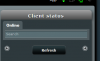Managed to get my Asus DSL-AC68U successfully connected without Sky's own hub. I did not require merlins firmware as per those instructions.
I used Wireshark to sniff the packets to obtain the username and password coming from Sky's router when it connected. I then used the preset BT DSL settings, set the user name and password. And finally in Special Requirement from ISP, MAC Address I entered the MAC of the original Sky Hub router.
If anyone wants a more details explanation, let me know.
I used Wireshark to sniff the packets to obtain the username and password coming from Sky's router when it connected. I then used the preset BT DSL settings, set the user name and password. And finally in Special Requirement from ISP, MAC Address I entered the MAC of the original Sky Hub router.
If anyone wants a more details explanation, let me know.