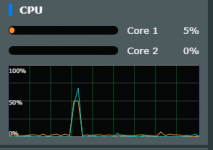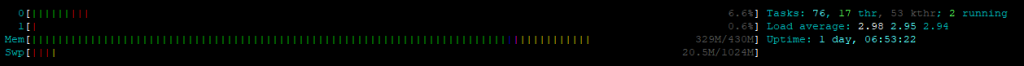Load average seems high, although I do not see a high load at the home screen. Temps seems ok too, so maybe a wrong read out?
Edit:
I just figured out, the load average should be divided by 100 to follow the normal Linux standard, where 1.00 means fully loaded.
So 3.00 is actually 3%, which is normal.
Edit:
I just figured out, the load average should be divided by 100 to follow the normal Linux standard, where 1.00 means fully loaded.
So 3.00 is actually 3%, which is normal.
Attachments
Last edited: