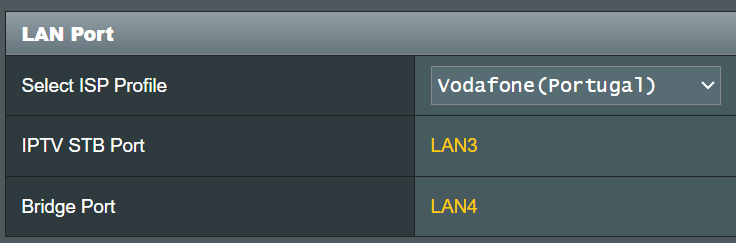Hi,
I've posted a similar thread recently but it was moved and I never did receive any reply, so I'm trying again hoping for any help. As this question is independent of any ASUS model, I ask the mods to keep it in the general forum please.
I have an Asus router running Merlin latest firmware and with a manual configuration for my ISP's (Vodafone PT) IPTV settings:
Selected ISP Profile: manual setting
Internet: VID 100 / PRIO: 1
LAN Port 4: 101 / PRIO: 1
LAN Port 3: 105 / PRIO: 1
It's been running well for several years, but I'm about to renew my contract and the new TV Box requires both the IPTV VLAN (105) and the Internet VLAN (100).
How can I pass both VLAN's to the same ethernet port 3?
Thank you in advance for any help.
I've posted a similar thread recently but it was moved and I never did receive any reply, so I'm trying again hoping for any help. As this question is independent of any ASUS model, I ask the mods to keep it in the general forum please.
I have an Asus router running Merlin latest firmware and with a manual configuration for my ISP's (Vodafone PT) IPTV settings:
Selected ISP Profile: manual setting
Internet: VID 100 / PRIO: 1
LAN Port 4: 101 / PRIO: 1
LAN Port 3: 105 / PRIO: 1
It's been running well for several years, but I'm about to renew my contract and the new TV Box requires both the IPTV VLAN (105) and the Internet VLAN (100).
How can I pass both VLAN's to the same ethernet port 3?
Thank you in advance for any help.