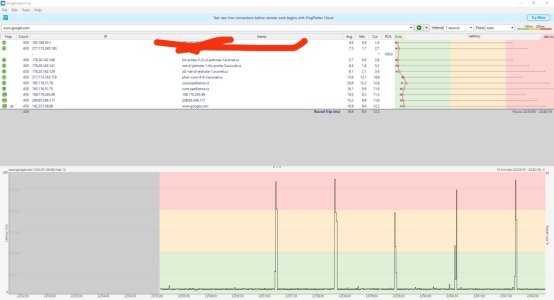Hello,
I have continuosly ping spikes every 2 minutes. Look at the screens from ping plotter from evening - low traffic. I dont know where could be problem, my ISP provide 1gb/500mb internet connection.
I swittched off every tool like Ai Mesh, firewall, smart connection, all clunky tools on router.
I use cable CAT8 from fiber changer to router.
I think it is problem of Asus router ax3000v2.
Can somebody help me?
Thank you, sorry for my bad english.
I have continuosly ping spikes every 2 minutes. Look at the screens from ping plotter from evening - low traffic. I dont know where could be problem, my ISP provide 1gb/500mb internet connection.
I swittched off every tool like Ai Mesh, firewall, smart connection, all clunky tools on router.
I use cable CAT8 from fiber changer to router.
I think it is problem of Asus router ax3000v2.
Can somebody help me?
Thank you, sorry for my bad english.