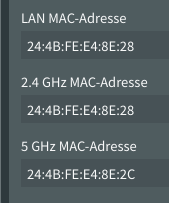Hello!
I have the Asus RT-AC86U with the current Merlin firmware version. I've attempted to change the MAC address, but the router retains its old MAC address. I've also tried this with the Asus firmware, but encountered the same result. The MAC address cannot be changed.
On an Asus RT-AC88U, I encountered the same issue. I was able to change the MAC address using DD-WRT, but not with Merlin or Asus firmware.
Is there another solution to change the MAC address without using the GUI?
I have the Asus RT-AC86U with the current Merlin firmware version. I've attempted to change the MAC address, but the router retains its old MAC address. I've also tried this with the Asus firmware, but encountered the same result. The MAC address cannot be changed.
On an Asus RT-AC88U, I encountered the same issue. I was able to change the MAC address using DD-WRT, but not with Merlin or Asus firmware.
Is there another solution to change the MAC address without using the GUI?