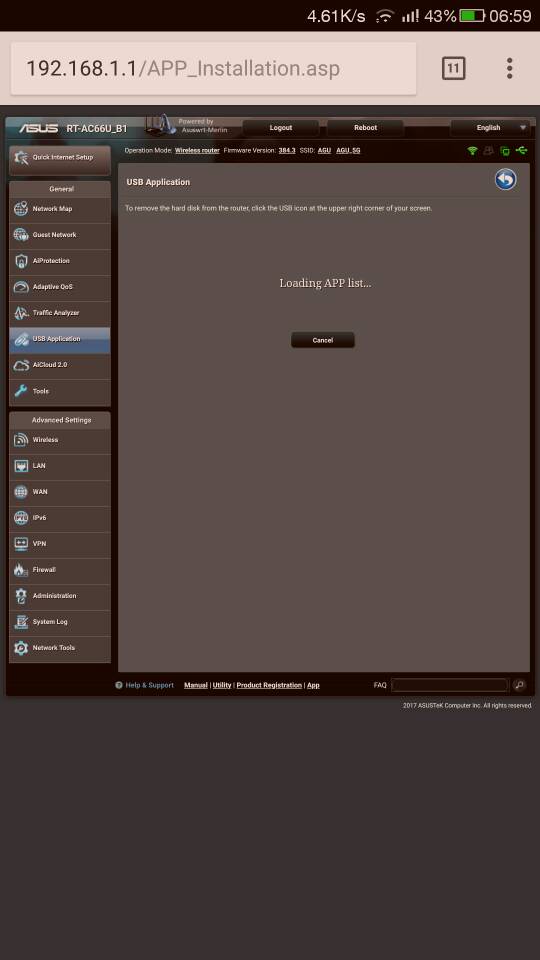You are using an out of date browser. It may not display this or other websites correctly.
You should upgrade or use an alternative browser.
You should upgrade or use an alternative browser.
[Release 384/NG] Asuswrt-Merlin 384.3 is now available
- Thread starter RMerlin
- Start date
-
- Tags
- asuswrt-merlin release
Hi Eric,
Do you know if IPSec could be compatible with IKE v2 instead IKE v1?
Thanks in advance
No idea, I didn't study Asus's implementation. I don't want to spend too much time on it because I suspect they are still working on it, so they might still be making changes.
Please explain to me the exact steps for a successful upgrade. I have an AC66U_B1. Thank you
Sent from my C106 using Tapatalk
If the firmware upgrade does not require a reset to factory default settings (RFDS), the upgrade is simply done by going to the Firmware Upgrade tab in the Administration page.
If an RFDS is required, or you want to do one anyway, then good advice can be found here:
https://www.snbforums.com/threads/faq-nvram-and-factory-default-reset.22822/
https://github.com/RMerl/asuswrt-merlin/wiki/FAQ
and here:
https://www.snbforums.com/threads/n...l-and-manual-configuration.27115/#post-205573
And an extra bit of info from Colin Taylor detailing the “hard reset” or “power cycle” in case it’s not in L&LD’s
https://www.snbforums.com/threads/downgraded-firmware-after-power-lost.37992/#post-339262
And one for goid luck:
https://www.snbforums.com/threads/rt-ac87u-merlin-380-69-5ghz-wlan-problem.42867/#post-366301
And John’s NVRAM Save/Restore Utility is definitely worth taking the time to understand and grasp the instructions. It will save a lot of time in the long run and give you peace of mind knowing that a restoration or even migration of your settings is both simple and reliable.
https://www.snbforums.com/threads/user-nvram-save-restore-utility-r26-2.19521/
Last edited:
Thank you I'll look into it.
After upgrading to.384 I did the rtfd and then restored previous settings. It does show my USB HDD on the USB 3.0 port but I can't seem to get download Master to work. Haven't really tried too much will look at it harder and come back with the results.
Sent from my C106 using Tapatalk
After upgrading to.384 I did the rtfd and then restored previous settings. It does show my USB HDD on the USB 3.0 port but I can't seem to get download Master to work. Haven't really tried too much will look at it harder and come back with the results.
Sent from my C106 using Tapatalk
L&LD
Part of the Furniture
Thank you I'll look into it.
After upgrading to.384 I did the rtfd and then restored previous settings. It does show my USB HDD on the USB 3.0 port but I can't seem to get download Master to work. Haven't really tried too much will look at it harder and come back with the results.
Sent from my C106 using Tapatalk
When you state you 'restored' previous settings, how did you do that exactly? Ideally, you should enter everything manually after an upgrade and a factory restore.
If you actually restored from a saved file; I would do it properly from the start.
richardeid
Regular Contributor
Quick question with regards to the MiniDLNA issue people have reported on and the issue is fixed by enabling IGMP snooping (EMF) in the LAN>IPTV tab. How is enabling IGMP snooping there different than IGMP snooping in the Wireless>Professional tab?
I am a noob but your answer is within your question. One is referred to Lan or cabled connections while the other to the wireless?Quick question with regards to the MiniDLNA issue people have reported on and the issue is fixed by enabling IGMP snooping (EMF) in the LAN>IPTV tab. How is enabling IGMP snooping there different than IGMP snooping in the Wireless>Professional tab?
Sent from my C106 using Tapatalk
Yeah I loaded them from a previously saved configuration file. Should I go manually instead?When you state you 'restored' previous settings, how did you do that exactly? Ideally, you should enter everything manually after an upgrade and a factory restore.
If you actually restored from a saved file; I would do it properly from the start.
Sent from my C106 using Tapatalk
twitchyzero
Regular Contributor
Merlin,
I've been running your CFW since 2013 on the AC56U...my last firmware was one of the original forks, I believe the last update or so before ASUS decided to limit Tx transmission output.
lately i've been having to reboot daily (it's in repeater mode).
I have tried updating to this latest 384.3, to ASUS's Jan 2018 release, factory reset, yet I seem to still be stuck on 374.43_2-06Ej9527 (Merlin fork)
Please kindly advise.
I've been running your CFW since 2013 on the AC56U...my last firmware was one of the original forks, I believe the last update or so before ASUS decided to limit Tx transmission output.
lately i've been having to reboot daily (it's in repeater mode).
I have tried updating to this latest 384.3, to ASUS's Jan 2018 release, factory reset, yet I seem to still be stuck on 374.43_2-06Ej9527 (Merlin fork)
Please kindly advise.
richardeid
Regular Contributor
So does that mean if my MiniDLNA clients are wireless I need to enable IGMP snooping on the wireless side? Or does the IGMP snooping apply to the streaming source? Because if that's the case then my streaming source isn't even on a network interface, but it is actually a USB 3.0 drive connected to the router.I am a noob but your answer is within your question. One is referred to Lan or cabled connections while the other to the wireless?
Sent from my C106 using Tapatalk
Quick question with regards to the MiniDLNA issue people have reported on and the issue is fixed by enabling IGMP snooping (EMF) in the LAN>IPTV tab. How is enabling IGMP snooping there different than IGMP snooping in the Wireless>Professional tab?
richardeid, I do not know the answer to your question. All I can do is tell you that RMerlin suggested enabling the LAN>IPTV one.
My situation sounds similar to yours. I have HDD usb connected to the router which I store movies on and use to stream to my clients. I have clients that are wired, wireless & thru a wired AP then wireless from AP. My streaming was broke for all clients and was fixed for all clients by implementing RMerlin's suggestion of the LAN>IPTV>EMF. Seeing your post I did look at my setting under Wireless>Professional. This setting is disabled for me. Hope this helps.
Asuswrt-Merlin 384.3 is now available. While this release isn't perfect, it reached a stability point where the remaining issues have been consuming too many hours of my time and I'm still unable to reproduce them. Since it's working fine for the vast majority, I decided it was high time to have this wrapped up, so I could move on to working with newer code base, with hopefully the remaining fixes in there.
The highlights:
- Merged with GPL 384_10007. Note that AiMesh is NOT supported. Due to its complexity, a lot of work will be required to determine whether or not supporting it is possible. Initial analysis wasn't looking good on that front.
- Added support for the RT-AC3200 (based on 382_19466 components). Note that once upgraded to 382/384, the RT=AC3200 gets upgraded to 128 KB nvram, which means you can NOT downgrade back to any 380.xx release.
- RT-AC3200 supports once again up to 5 OpenVPN clients (like other models).
- Updated nano to 2.9.3. You can also now configure it through /jffs/configs/nanorc (see the nano documentation for syntax).
- Security fix for CVE-2018-5721.
- NAT acceleration for PPPoE has been fixed for most models (can't provide a definitive list since I can't test it)
- Repeater mode fix backported from GPL 384_20287
- Workaround for broken clients like Samsung TVs that insists on requesting localhost as a hostname
- Fixed ipset on the RT-AC86U
- Various other fixes to IPv6, PPTP clients, networkmap - see the changelog for details
Downloads are here.
Changelog is here.
I've updated my AC3200 to the 384.3 but noticed that under network map, view list, none of my Wired connections show Tx or Rx? Wireless seems to be fine showing traffic.
Tanks
So does that mean if my MiniDLNA clients are wireless I need to enable IGMP snooping on the wireless side? Or does the IGMP snooping apply to the streaming source? Because if that's the case then my streaming source isn't even on a network interface, but it is actually a USB 3.0 drive connected to the router.
It's not IGMP that's fixing it. It's the fact that Asus disables bridge snooping when EMF is enabled. That bridge snooping is what is breaking it.
I've updated my AC3200 to the 384.3 but noticed that under network map, view list, none of my Wired connections show Tx or Rx? Wireless seems to be fine showing traffic.
Tanks
That's because there's no TX or RX rate to show - it's Ethernet.
Grisu
Part of the Furniture
But it should show connection speed for LAN as well, 1000/100/10Mb/s and maybe full/half duplex.That's because there's no TX or RX rate to show - it's Ethernet.
To see if there maybe a connection/cable problem.
Marko Polo
Senior Member
Moved to DDNS page by Asus for models that add Let's Encrypt support.
It seems that GUI setting has higher priority than cmd one
Code:
nvram set https_crt_save=1Also, untrusted certificate prevents proper loading of Web-GUI. This is what I saw until added cert to Root CA:

Left-side menu is not loaded at all.
Hello guys,
After upgrading my AC88U to this version, some of my lan ports show "RTK" and are non responsive.. The weird problem is that lan4 is free, and it also does a link up but transfers no ARPs at all.. I don't understand what happened, IPTV is working and the LAN1+LAN2 bond for NAS are also working..
Any ideas\logs to troubleshoot? Don't know where to start, but i'm thinking about downgrading..
Thanks
After upgrading my AC88U to this version, some of my lan ports show "RTK" and are non responsive.. The weird problem is that lan4 is free, and it also does a link up but transfers no ARPs at all.. I don't understand what happened, IPTV is working and the LAN1+LAN2 bond for NAS are also working..
Any ideas\logs to troubleshoot? Don't know where to start, but i'm thinking about downgrading..
Thanks
Similar threads
- Replies
- 71
- Views
- 13K
- Replies
- 28
- Views
- 5K
- Replies
- 192
- Views
- 27K
- Replies
- 268
- Views
- 45K
- Replies
- 324
- Views
- 48K
Similar threads
Similar threads
-
When we expected new version of RT-BE92U firmware release ?
- Started by ashishrc
- Replies: 2
-
-
-
-
-
Asuswrt-Merlin 3004.288.8_4 /jffs Partition Nuked on Random Reboot
- Started by garycnew
- Replies: 6
-
-
-
-
Latest threads
-
-
Kamoj Kamoj Addon 5.5 b47 for Netgear R7800/R8900/R9000 with Voxel FW
- Started by kamoj
- Replies: 1
-
Release ASUS GT-BE19000 Firmware version 3.0.0.6.102_39244 (2026/02/04)
- Started by oxide
- Replies: 0
-
Trying to install DD-WRT on Asus RT-ACRH13
- Started by Miaowminx
- Replies: 1
-
Support SNBForums w/ Amazon
If you'd like to support SNBForums, just use this link and buy anything on Amazon. Thanks!
Sign Up For SNBForums Daily Digest
Get an update of what's new every day delivered to your mailbox. Sign up here!
Members online
Total: 2,397 (members: 17, guests: 2,380)