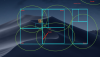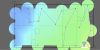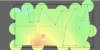Hi All,
So I've been running AiMesh with a pair of AC5300 (one as AP/AiMesh Router and the other as a node) for about 3 months now, and it's great.
I recently added an AC88U in as a second node, see this thread for a bit more background on why/my architecture (also see my signature for my setup info) - https://www.snbforums.com/threads/my-new-rt-ac86u-and-some-qs-issues.50058/
It's been running OK for a couple of days, but then yesterday I noticed my iPhone WiFi was not full strength despite having been sat 5 ft from the 88U for 30 mins, so I looked into what was going on.
It was no long broadcasting 5Ghz at all, despite having the LED on, now I had just mounted it on the wall properly (was wedged on top of the TV for a couple of days before I committed to it's location) and when doing so I had knocked the WiFi On/Off button, so I gave it the benefit of the doubt that maybe something had gone fooey because of that. Cold booted it, 5Ghz came back for a few mins, then dropped again.
It's worth noting that prior to being a Node, this was my main router (running Merlin) giving me rock solid 5Ghz only a few days ago. Since then was to flashed to the latest stock f/w, reset to factory and setup as a node.
So at first I was thinking it was overheating, but given its only 18C in the room it's in and mounted to a cold brick wall I discounted that pretty quickly.
Decided to factory reset again, re-add as a node, and hey - it's working again! Still I'm hoping it just wasn't happy with the fact I'd turned it's WiFi off and on and maybe something in the NVRAM was set wrong as a result and persisting over a reboot.
So next day (today), this time my phone is dropping on and off the WiFi (sat in the same spot). Run some continuous WiFi scans and can see the 5Ghz is again playing up. It's going up and down, hopping channels and all sorts. So I reboot it, comes back doing the same thing. It was also clear the AiMesh was trying to roam the phone to the 88U and sometimes the BSSID was not there (or maybe not on the channel it was supposed to be), hence the phone would drop WiFi.
So now I decided to reboot the AP/Router and the other Node, so all AiMesh devices have been cycled, and hey, after that everything is good again!
So I'm thinking the problem is maybe the master AP/Router is telling the node to do these 5Ghz gymnastics.
In the couple of days good running I had, I did a bunch of tests walking around monitoring signal and checking roaming handover speeds etc. I noted that one time I did it, the 88U was using the 5Ghz upper channel and the next day it had switched to the lower channel (in both cases was correctly sharing the channel of the AP/Router, obviously the 5300 has 2x 5Ghz radios). I didn't think much of it, just figured it would use which ever it saw was least congested and so occasionally would swap between upper and lower. Maybe it's this choice of 2x 5Ghz channels that is getting it all upset sometimes?
Per signature, I have not updated the fw to the vary lasted versions just released due to known issues with 5300 and the 2nd 5Ghz band being disabled.
I know there are various threads about AiMesh and it breaking with 3+ nodes and also about the 88U dropping 5Ghz when in normal router mode (thought I doubt the latter one is relevant to my issue), so hoping maybe someone somewhere has experienced similar and got an idea of what's happening. All the threads I've read so far haven't drawn any solid conclusions yet.
If you've got here, thanks for reading, I know it's long, but wanted to share all the facts!
Cheers!
So I've been running AiMesh with a pair of AC5300 (one as AP/AiMesh Router and the other as a node) for about 3 months now, and it's great.
I recently added an AC88U in as a second node, see this thread for a bit more background on why/my architecture (also see my signature for my setup info) - https://www.snbforums.com/threads/my-new-rt-ac86u-and-some-qs-issues.50058/
It's been running OK for a couple of days, but then yesterday I noticed my iPhone WiFi was not full strength despite having been sat 5 ft from the 88U for 30 mins, so I looked into what was going on.
It was no long broadcasting 5Ghz at all, despite having the LED on, now I had just mounted it on the wall properly (was wedged on top of the TV for a couple of days before I committed to it's location) and when doing so I had knocked the WiFi On/Off button, so I gave it the benefit of the doubt that maybe something had gone fooey because of that. Cold booted it, 5Ghz came back for a few mins, then dropped again.
It's worth noting that prior to being a Node, this was my main router (running Merlin) giving me rock solid 5Ghz only a few days ago. Since then was to flashed to the latest stock f/w, reset to factory and setup as a node.
So at first I was thinking it was overheating, but given its only 18C in the room it's in and mounted to a cold brick wall I discounted that pretty quickly.
Decided to factory reset again, re-add as a node, and hey - it's working again! Still I'm hoping it just wasn't happy with the fact I'd turned it's WiFi off and on and maybe something in the NVRAM was set wrong as a result and persisting over a reboot.
So next day (today), this time my phone is dropping on and off the WiFi (sat in the same spot). Run some continuous WiFi scans and can see the 5Ghz is again playing up. It's going up and down, hopping channels and all sorts. So I reboot it, comes back doing the same thing. It was also clear the AiMesh was trying to roam the phone to the 88U and sometimes the BSSID was not there (or maybe not on the channel it was supposed to be), hence the phone would drop WiFi.
So now I decided to reboot the AP/Router and the other Node, so all AiMesh devices have been cycled, and hey, after that everything is good again!
So I'm thinking the problem is maybe the master AP/Router is telling the node to do these 5Ghz gymnastics.
In the couple of days good running I had, I did a bunch of tests walking around monitoring signal and checking roaming handover speeds etc. I noted that one time I did it, the 88U was using the 5Ghz upper channel and the next day it had switched to the lower channel (in both cases was correctly sharing the channel of the AP/Router, obviously the 5300 has 2x 5Ghz radios). I didn't think much of it, just figured it would use which ever it saw was least congested and so occasionally would swap between upper and lower. Maybe it's this choice of 2x 5Ghz channels that is getting it all upset sometimes?
Per signature, I have not updated the fw to the vary lasted versions just released due to known issues with 5300 and the 2nd 5Ghz band being disabled.
I know there are various threads about AiMesh and it breaking with 3+ nodes and also about the 88U dropping 5Ghz when in normal router mode (thought I doubt the latter one is relevant to my issue), so hoping maybe someone somewhere has experienced similar and got an idea of what's happening. All the threads I've read so far haven't drawn any solid conclusions yet.
If you've got here, thanks for reading, I know it's long, but wanted to share all the facts!
Cheers!
Last edited: