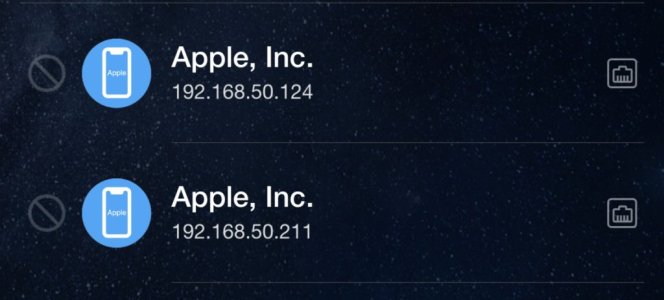spothunter
Occasional Visitor
Recently upgraded to the Asus RT-AX68U. Every now and then, looking at the clients list it will show 2 or 3 wired connections. There are only 2 cables connected to the router in total, the modem connected to the WAN port, and my desktop (zed) connected to LAN port 1. As you can see in the below image, it is also showing a directv receiver and another client MAC 8E:5B:F0:9C:03:F8 that I have no idea what it is. Looking up the MAC doesn't give any info.... Has anyone come across this before or have any ideas what's going on? Thanks