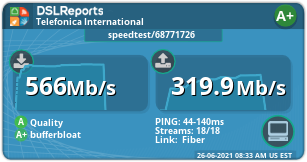Well, I just finished doing all the hard reset process that you have recommended, along with the reinstallation of the latest fw merlin available.
After the reset I have simply configured the basic data to have internet, without touching anything else and I have repeated the tests, this time with the laptop's integrated gigabit adapter.
Without changes. Latency still appears in the download phase:
https://www.waveform.com/tools/bufferbloat?test-id=93252f0d-980d-4331-8856-68fdaed63e8a
Maybe yes, it's normal, but one thing I don't like is that in the internal speed test of the AX89U (speedtest.net) I always get better results (+ -30mbps in download and ... + -300 !!! in upload) Is this normal? Same server of course. Perhaps it is true that the problems come from the computer.
Speaking of cables, a couple of days ago I was testing different cables, some cat 5, and the results were always the same and always in the same ranges.
Changing the subject, is there any guide out there to configure the router in the best possible way in detail? I have seen the second link that you put me above but I see it more focused on wifi and it really is what worries me the least because I usually have everything wired although I have followed some of your advice that I have read out there such as assigning a fixed channel and the rest. Things like open ports, upnp, etc. I have always put a fixed IP to the game console in the DMZ but I think this is not recommended for security reasons. Better to activate UPNP?
Having the NAS (configured with access from an external network) and the PS5 on the same network, won't compatibility problems arise if both devices ask the router to open the same port at the same time? Some time ago I saw that both (my nas is a Synology ds418play by the way) had ports in common.
In this particular case, how is it better to manage the port opening thing? PS5 over DMZ and UPNP active, PS5 without DMZ and UPNP active, manual portforwarding, do I turn off nas when playing PS5?
Thanks for everything! You deserve a beer from me! Better 2 or 3 of course!