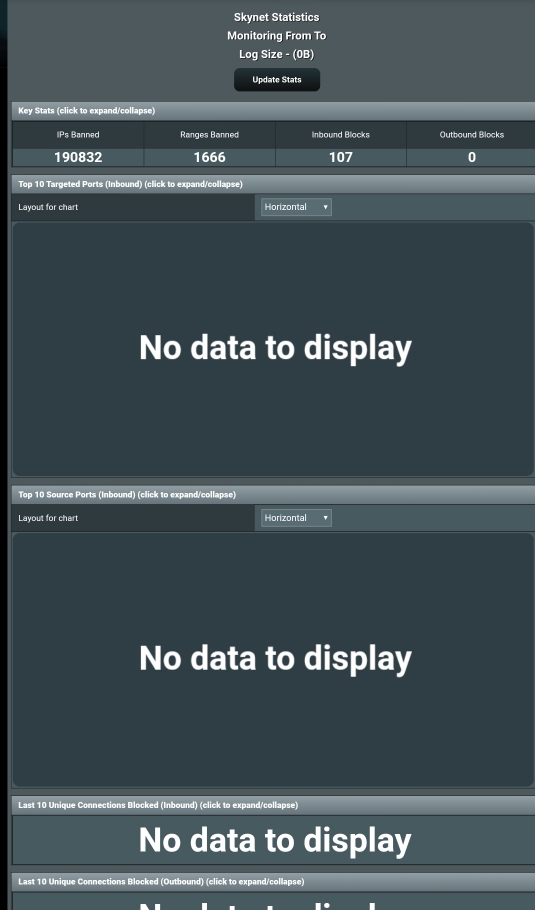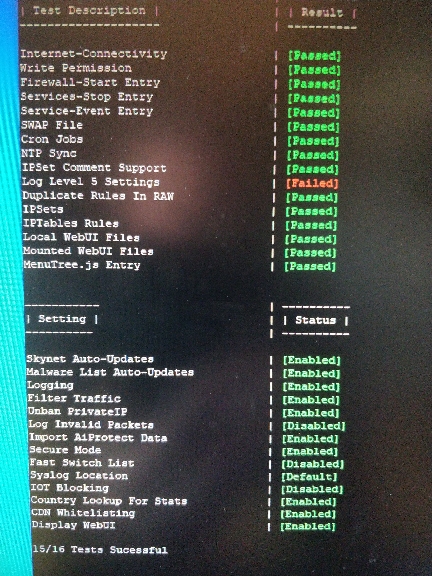It's whenever Chinese players join, I'm guessing they are running background scrips to spawn everything in I've caught them in a few servers with items that are end game within 10 minutes of joining, it's seems that somehow overnight they can raid multiple bases on a server in a short time all bases having the security blocks in place which is near impossible to bypass, I've talked to a few admins before who had some method of blocking VPN connections to the server, most admins would ban or block them from joining due to the havoc they cause.
The lag is most likely also because here in Australia we have very slow upload speeds and lots of network congestion in many areas, not to mention that some of us have VDSL2 and the cable pits are in dire need of upgrades due to bad joins.