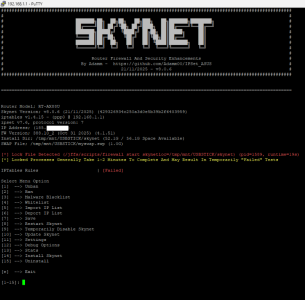Thanks for the answer and tips.
Druing normal operation and after manually restarting Skynet:
admin@RT-AX88U-ABE8:/tmp/home/root# route -n | grep "^0\.0\.0\.0"
0.0.0.0 10.4.0.250 0.0.0.0 UG 0 0 0 ppp0
0.0.0.0 192.168.2.1 0.0.0.0 UG 2 0 0 eth0
After a reboot of the router, I cannot ping 1.1.1.1, 10.4.0.250, or 9.9.9.9 from the router or PC.
I guess Skynet is blocking something?
Although I can surf the internet on my PC.
admin@RT-AX88U-ABE8:/tmp/home/root# route -n | grep "^0\.0\.0\.0"
0.0.0.0 10.4.0.250 0.0.0.0 UG 0 0 0 ppp0
0.0.0.0 192.168.2.1 0.0.0.0 UG 2 0 0 eth0
After I manually restart Skynet through the menu, I can ping 1.1.1.1, 10.4.0.250, or 9.9.9.9 again from both the router and PC.
Weird...
Edit: I've attached the debug info from Skynet during its "fail state".