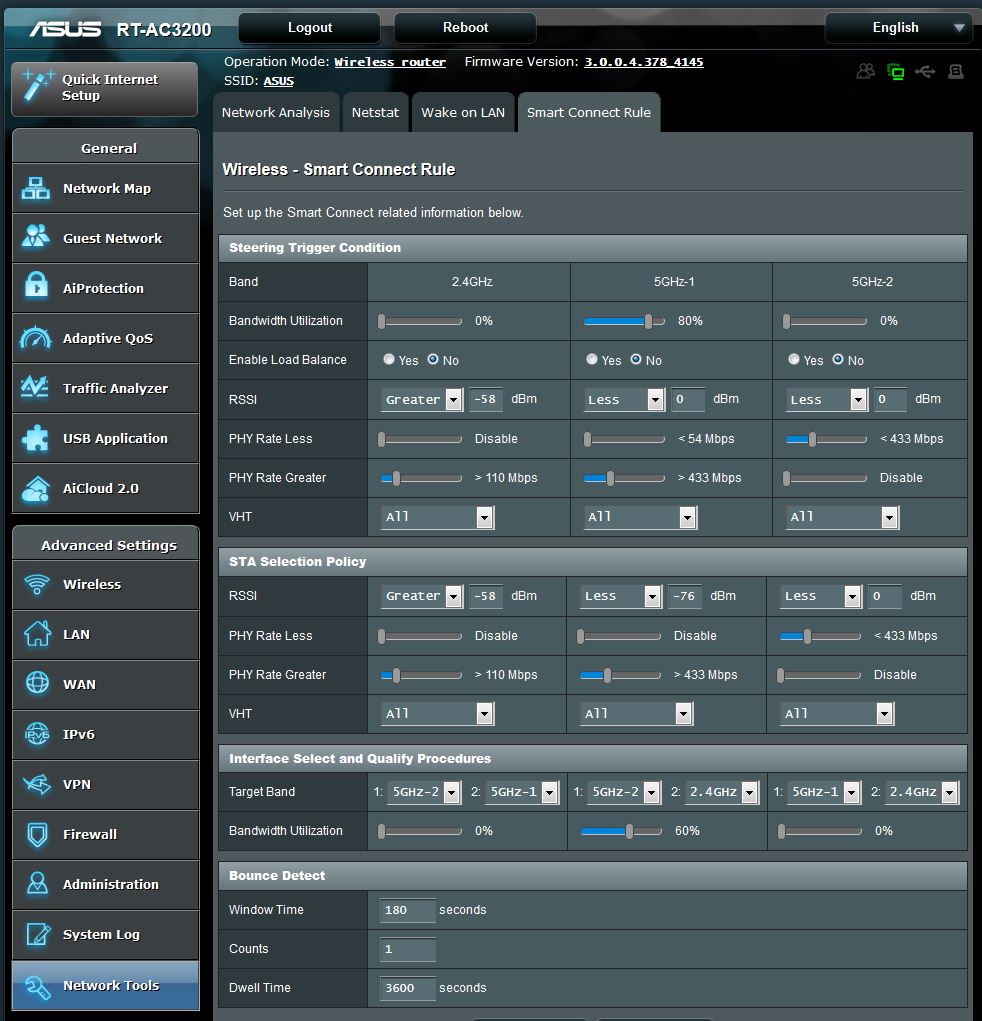I'm using a single XT8 router in AP mode as a wired AP for the RT-AX88U router. Using 5GHz. SmartConnect with the 2.4GHz. radio disabled on the XT8. This is working well for me, but I would like to use the XT8's 5GHz-2 radio more. The XT8's 5GHz-1 radio is 2X2, not as much bandwidth as the 5GHz-2 radio that's 4X4. When I look at the client list on the XT8, I see that there's usually one more allocation of the 5GHz-1 radio than the 5GHz-2 radio. I'd like to turn that around, and, in general have the XT8 allocate the radio with more bandwidth (5GHz-2) more.
Wondering if there's any way to do this, like using the 5GHz. SmartConnect rule? Not sure how to use this to bias using the 5GHz-2 radio more...it would seem to me to be a thing that the firmware on the XT8 should do on it's own, but since it doesn't I'm hoping that I can give it a push in that direction *smile*. Hearing from anyone that's managed this, or who knows enough about how the SmartConnect rule works and is configured to give me a clue would be great. I looked at the Asus SmartConnect configuration help, and it's pretty much useless.
Wondering if there's any way to do this, like using the 5GHz. SmartConnect rule? Not sure how to use this to bias using the 5GHz-2 radio more...it would seem to me to be a thing that the firmware on the XT8 should do on it's own, but since it doesn't I'm hoping that I can give it a push in that direction *smile*. Hearing from anyone that's managed this, or who knows enough about how the SmartConnect rule works and is configured to give me a clue would be great. I looked at the Asus SmartConnect configuration help, and it's pretty much useless.