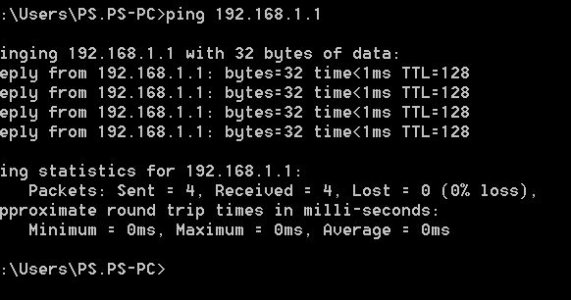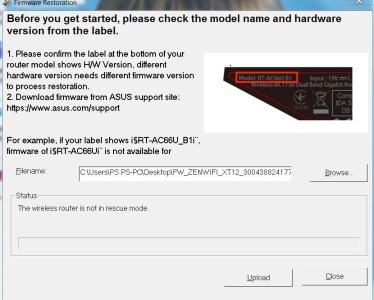zEN pro xt12 failed during firmware upgrade. I tried the firmware restoration utility : https://www.asus.com/support/FAQ/1030652/
I changed the ip address in TPC TCP/IP V4 to 192.168.1.100 and other ip s such 192.168.1.1, 192.168.50.1 with subnet to 255.255.255.0 and used the upgrade utility with the firmware image but I keep getting message searching for ip address and then connecting to wireless device. The router is in rescure mode with white led on the top flashing
Have it bricked it. Can someone help anything I do try to recover.
I changed the ip address in TPC TCP/IP V4 to 192.168.1.100 and other ip s such 192.168.1.1, 192.168.50.1 with subnet to 255.255.255.0 and used the upgrade utility with the firmware image but I keep getting message searching for ip address and then connecting to wireless device. The router is in rescure mode with white led on the top flashing
Have it bricked it. Can someone help anything I do try to recover.