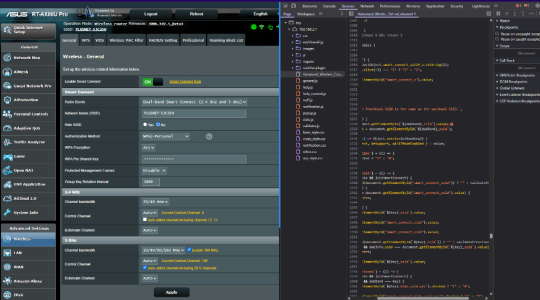bluzfanmr1
Very Senior Member
I created my first IoT network using Guest Network Pro. Something in the log popped up and I don't know how to solve it. I had a DHCP reservation for a range that connects to wifi. Moving the range to the IoT network caused an IP conflict with the old subnet. Do I simply change the desired IP of the range to the new subnet? Seems pretty obvious now that I type this, and I will try it but I was wondering if anyone has run across this. Here's the log snippet:
Code:
Jul 12 09:48:08 dnsmasq-dhcp[479731]: not giving name Samsung-Range to the DHCP lease of 192.168.52.171 because the name exists in /etc/hosts with address 10.1.1.202