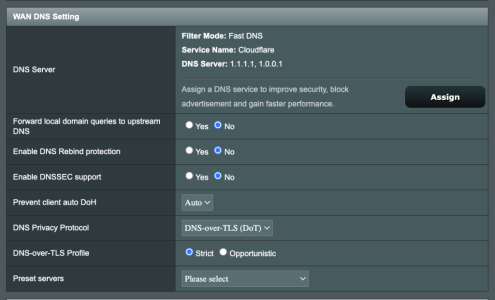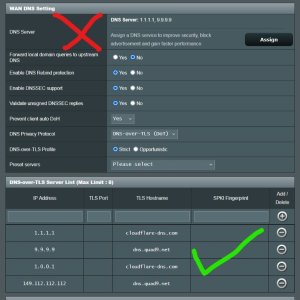What do you mean by "change of vpn server from the list"?I am testing beta on be88u and I found 2 bugs.
1. After change of vpn server from the list, the page shows previous page status. The same when I start server, after starting, it shows it like disabled. Only CTRL+F5 helps. It simply does not refresh the screen after any change.
2. There is not ping reply from server through VPN (tested on OpenVPN) until I enable ping from WAN. This is not quite requested setup. I would expected to have enabled internal ip address and prevent to ping only external one.
Can somebody confirm it?
I went to the OpenVPN Server page, enabled and disabled it, and the page refreshed correctly for me when hitting Apply.