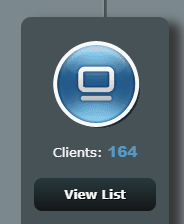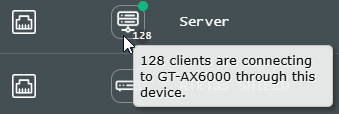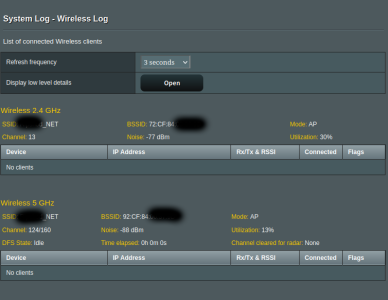It looks like some issue here.

I see in mozilla docs also this:
Elements that can be associated with a label element include button, input (except for type="hidden"), meter, output, progress, select and textarea. So no radio type is allowed.
In brave browser I cannot change it at all, only CTRL+F5 helps.
I see in mozilla docs also this:
Elements that can be associated with a label element include button, input (except for type="hidden"), meter, output, progress, select and textarea. So no radio type is allowed.
In brave browser I cannot change it at all, only CTRL+F5 helps.