Dirty updated my AC86U from 386.10, and now my openVPN performance at the client device is super slow or non-functional. The router's VPN status page shows the client device is connected and data (very slowly) flowing, but the performance is terrible. Anything I should try before factory reseting and reconfiguring the router?
You are using an out of date browser. It may not display this or other websites correctly.
You should upgrade or use an alternative browser.
You should upgrade or use an alternative browser.
Release Asuswrt-Merlin 386.11 is now available for AC models
- Thread starter RMerlin
- Start date
JJohnson1988
Regular Contributor
Already been talked about multiple times. It's due to an OpenSSL regression
JJohnson1988
Regular Contributor
Oh okay then. The only interesting thing VPN-wise that really changed since 386.10 was an update in OpenVPN from 2.6.0 to 2.6.3.
Maybe the changelog offers a clue:
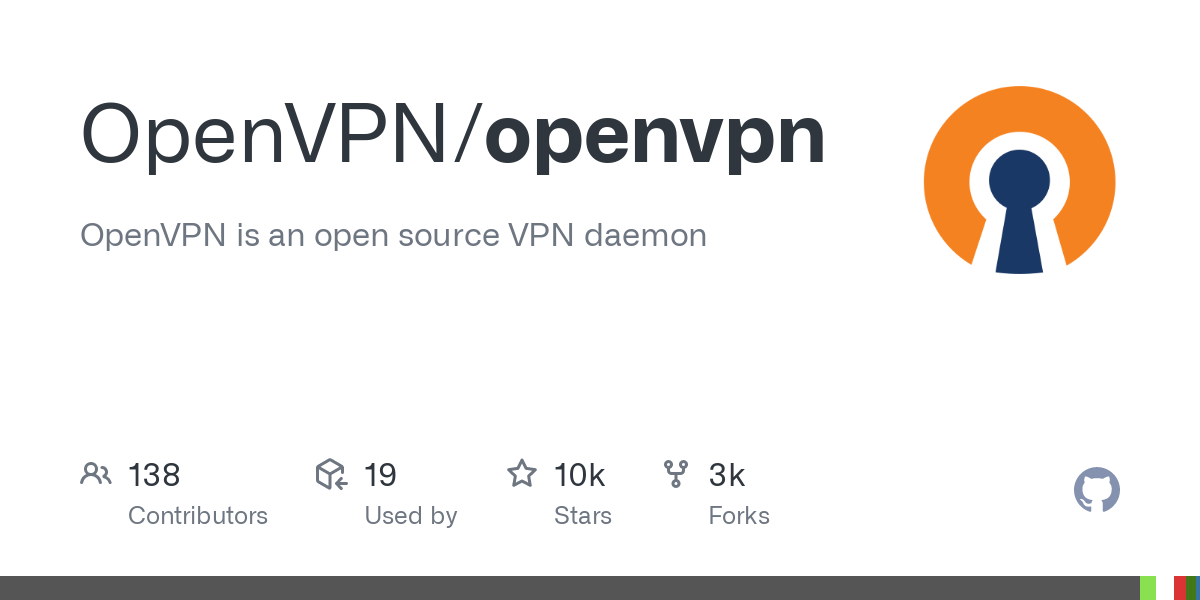
 github.com
github.com
Maybe the changelog offers a clue:
openvpn/Changes.rst at v2.6.3 · OpenVPN/openvpn
OpenVPN is an open source VPN daemon. Contribute to OpenVPN/openvpn development by creating an account on GitHub.
Last edited:
CaptnDanLKW
Senior Member
Been running stable for 24 days but just came across a repeatable issue with DDNS registration. Since the changelog mentions DDNS fixes, and my ISP supports IPv6 native, I'll post/report/ask.
When toggling DNS privacy protocol, the services restart and subsequent scripts leave DDNS dead and inactive. I discovered this because I switched back to ISP DNS from the adblock DoT servers to test some issues I was having.
You can see at the end of the logs it's not happy. It may say "Recover Time set 41" but it never restarts.
I can easily 'fix' the issue by simply hitting 'apply' on the DDNS tab, so it seems to be something with the way or timing during the services_restart.

When toggling DNS privacy protocol, the services restart and subsequent scripts leave DDNS dead and inactive. I discovered this because I switched back to ISP DNS from the adblock DoT servers to test some issues I was having.
You can see at the end of the logs it's not happy. It may say "Recover Time set 41" but it never restarts.
I can easily 'fix' the issue by simply hitting 'apply' on the DDNS tab, so it seems to be something with the way or timing during the services_restart.
Code:
Jun 9 06:22:27 RTAC86U rc_service: httpd 30979:notify_rc restart_wan_if 0;restart_stubby;restart_dnsmasq
Jun 9 06:22:27 RTAC86U custom_script: Running /jffs/scripts/service-event (args: restart wan_if)
...
...
Jun 9 06:22:27 RTAC86U rc_service: dhcp6c 26519:notify_rc restart_ddns
Jun 9 06:22:27 RTAC86U rc_service: waitting "restart_wan_if 0;restart_stubby;restart_dnsmasq" via httpd ...
...
Jun 9 06:22:27 RTAC86U wan: finish adding multi routes
Jun 9 06:22:29 RTAC86U ddns: WAN IP is empty.(10)
Jun 9 06:22:32 RTAC86U watchdog: start ddns.
Jun 9 06:22:32 RTAC86U rc_service: watchdog 1218:notify_rc start_ddns watchdog
Jun 9 06:22:32 RTAC86U rc_service: waitting "restart_wan_if 0;restart_stubby;restart_dnsmasq" via httpd ...
...
Jun 9 06:22:42 RTAC86U rc_service: dhcp6c 26761:notify_rc restart_ddns
Jun 9 06:22:42 RTAC86U rc_service: waitting "restart_wan_if 0;restart_stubby;restart_dnsmasq" via httpd ...
Jun 9 06:22:42 RTAC86U rc_service: skip the event: restart_ddns.
Jun 9 06:22:43 RTAC86U stubby[28994]: Read config from file /etc/stubby/stubby.yml
Jun 9 06:22:43 RTAC86U stubby[28994]: Stubby version: Stubby 0.4.2
Jun 9 06:22:43 RTAC86U custom_script: Running /jffs/scripts/service-event (args: restart dnsmasq)
Jun 9 06:22:43 RTAC86U custom_config: Appending content of /jffs/configs/dnsmasq.conf.add.
Jun 9 06:22:43 RTAC86U stubby[29073]: Read config from file /etc/stubby/stubby.yml
Jun 9 06:22:43 RTAC86U stubby[29073]: Stubby version: Stubby 0.4.2
...
Jun 9 06:22:44 RTAC86U custom_script: Running /jffs/scripts/service-event (args: start ddns)
Jun 9 06:22:44 RTAC86U ddns: WAN IP is empty.(9)
Jun 9 06:22:44 RTAC86U custom_script: Running /jffs/scripts/service-event (args: restart ddns)
Jun 9 06:22:44 RTAC86U ddns: WAN IP is empty.(9)
Jun 9 06:23:14 RTAC86U watchdog: start ddns.
Jun 9 06:23:14 RTAC86U rc_service: watchdog 1218:notify_rc start_ddns watchdog
Jun 9 06:23:14 RTAC86U custom_script: Running /jffs/scripts/service-event (args: start ddns)
Jun 9 06:23:14 RTAC86U ddns: IP address, server and hostname have not changed since the last update.
Jun 9 06:23:44 RTAC86U watchdog: start ddns.
Jun 9 06:23:44 RTAC86U rc_service: watchdog 1218:notify_rc start_ddns watchdog
Jun 9 06:23:44 RTAC86U custom_script: Running /jffs/scripts/service-event (args: start ddns)
Jun 9 06:23:44 RTAC86U ddns: IP address, server and hostname have not changed since the last update.
Jun 9 06:24:14 RTAC86U watchdog: start ddns.
Jun 9 06:24:14 RTAC86U rc_service: watchdog 1218:notify_rc start_ddns watchdog
Jun 9 06:24:14 RTAC86U custom_script: Running /jffs/scripts/service-event (args: start ddns)
Jun 9 06:24:14 RTAC86U ddns: IP address, server and hostname have not changed since the last update.
Jun 9 06:24:44 RTAC86U watchdog: start ddns.
Jun 9 06:24:44 RTAC86U rc_service: watchdog 1218:notify_rc start_ddns watchdog
Jun 9 06:24:44 RTAC86U custom_script: Running /jffs/scripts/service-event (args: start ddns)
Jun 9 06:24:44 RTAC86U ddns: IP address, server and hostname have not changed since the last update.
Jun 9 06:25:14 RTAC86U watchdog: start ddns.
Jun 9 06:25:14 RTAC86U rc_service: watchdog 1218:notify_rc start_ddns watchdog
Jun 9 06:25:14 RTAC86U custom_script: Running /jffs/scripts/service-event (args: start ddns)
Jun 9 06:25:14 RTAC86U ddns: IP address, server and hostname have not changed since the last update.
Jun 9 06:25:44 RTAC86U watchdog: start ddns.
Jun 9 06:25:44 RTAC86U rc_service: watchdog 1218:notify_rc start_ddns watchdog
Jun 9 06:25:44 RTAC86U custom_script: Running /jffs/scripts/service-event (args: start ddns)
Jun 9 06:25:44 RTAC86U ddns: IP address, server and hostname have not changed since the last update.
Jun 9 06:27:14 RTAC86U watchdog: DDNS Retry reach MAX.(0), DDNS Recover Time set 41maxbraketorque
Very Senior Member
I finally had a chance to update my AC68U from 386.10 to 386.11, and the update pushed the nvram allocation up to the space limit (65536 bytes), so I did a reset which got the initial usage down to ~56000 bytes. After completing most of the configuration, usage went up to ~58000 bytes which is still leaves plenty of margin.
Did you run the scriptI finally had a chance to update my AC68U from 386.10 to 386.11, and the update pushed the nvram allocation up to the space limit (65536 bytes), so I did a reset which got the initial usage down to ~56000 bytes. After completing most of the configuration, usage went up to ~58000 bytes which is still leaves plenty of margin.
clear_vpnclients.sh as indicated in the 386.11 change log directions?- CHANGED: Reduce max OpenVPN clients to 2 for RT-AC68U and
DSL-AC68U due to lack of NVRAM on these two
models. Note that existing settings are not
automatically removed, you must run the following
command over SSH to remove them from nvram and
the /jffs/openvpn/ directory:
clear_vpnclients.sh
A backup will be saved in /jffs/openvpn_backup.tgz.
Strange behaviour of Transmission with 386.11. With previous 386.10 and Tramsmission 3.00-19 all worked like a charm for years.
15 days ago I updated RT-AC66U B1 firmware to 386.11. Transmission still working fine until some days ago when amtm updated it to 4.0.3-2.
From now on I'm not able to start it at all (see pse related post HERE).
It seems from a @abir1909 post, seems that the only solution is to downgrade firmware to 386.10.
15 days ago I updated RT-AC66U B1 firmware to 386.11. Transmission still working fine until some days ago when amtm updated it to 4.0.3-2.
From now on I'm not able to start it at all (see pse related post HERE).
It seems from a @abir1909 post, seems that the only solution is to downgrade firmware to 386.10.
Last edited:
AX86U i am on 388.1 with transmission 4.0.3-2 and it's working. once updated to 388.2_2 it stopped working.Strange behaviour of Transmission with 386.11. With previous 386.10 and Tramsmission 3.00-19 all worked like a charm for years.
15 days ago I updated RT-AC66U B1 firmware to 386.11. Transmission still working fine until some days ago when amtm updated it to 4.0.3-2.
From now on I'm not able to start it at all (see pse related post HERE).
It seems from a @abir1909 post, seems that the only solution is to downgrade firmware to 386.10.
Hello.
I love Asus Merlin, and I always try to keep up to date on firmware versions.
But.. I need 3 openvpn servers, not just 2.
Beside of the obvious answer of reverting back to the previous firmware version... is there any way to enable a third openvpn server by script?
Thank you.
I love Asus Merlin, and I always try to keep up to date on firmware versions.
But.. I need 3 openvpn servers, not just 2.
Beside of the obvious answer of reverting back to the previous firmware version... is there any way to enable a third openvpn server by script?
Thank you.
Thankyou, would love to, but sadly there is no budget for something like that !Welcome to the forums @Drock128.
The only reliable way is to buy a new router, bonus: no script needed.
dev_null
Very Senior Member
IIRC you have to run the "removal script" to delete those existing entries. If that's the case, flash back to a previous version of the firmware (which should restore all 5), then re-upgrade to this version of the firmware. Then either don't run the removal script or edit it so it only deletes VPN4 and VPN5, perhaps?Hello.
I love Asus Merlin, and I always try to keep up to date on firmware versions.
But.. I need 3 openvpn servers, not just 2.
Beside of the obvious answer of reverting back to the previous firmware version... is there any way to enable a third openvpn server by script?
Thank you.
The firmware is hardcoded for a fixed number of clients. The script merely clears unused variables, you are still limited to two clients.IIRC you have to run the "removal script" to delete those existing entries. If that's the case, flash back to a previous version of the firmware (which should restore all 5), then re-upgrade to this version of the firmware. Then either don't run the removal script or edit it so it only deletes VPN4 and VPN5, perhaps?
I'm about to ditch .11 and try .10. .11 was giving me too many problems. I had to redo the installation twice, and even after that, I was rebooting twice a day mainly because of unbound but also scribe. The latest round was when I tried to enter a AiMesh node to the system. Unbound became very unhappy. I got it working after a couple of reboots, but then I could not log into the CLI, and various clients could not connect. Enough already. Others have reverted back to .10, so I think I will do the same, and wait to see if a future .12 is better.Sluggish after upgrade, then again after 20 hours on 86U - had to fall back to 10. Be aware.
What you should do if you want to see the problem solved, is to try the official Asus firmware and see if the problem replicates there.I'm about to ditch .11 and try .10. .11 was giving me too many problems. I had to redo the installation twice, and even after that, I was rebooting twice a day mainly because of unbound but also scribe. The latest round was when I tried to enter a AiMesh node to the system. Unbound became very unhappy. I got it working after a couple of reboots, but then I could not log into the CLI, and various clients could not connect. Enough already. Others have reverted back to .10, so I think I will do the same, and wait to see if a future .12 is better.
If it does, you can send a report from the WebGUI and attach logs.
The report feature is under "Administration/Feedback" - describe what you did and what the problem is- in the free-text field, and remember to check "attach logs" so they can use it to problem-solve.
In that way, hopefully Asus will correct the mistake and the fix will make its way to the GPL firmware and subsequently Merlin's firmware, which uses the GPL firmware.
Thx L&LD. I just reset and manually configured, same result. VPN clients connect with no problem, and clients even show the correct VPN IP, but there is no data throughput. It is so close to working...
I can switch Android client 3.3.4 to another AC68U VPN on 386.7 and no problem at all. For some reason the AC68U 386.11 VPN is not getting data through. Any other ideas? I use mostly default settings on VPN as I have done for years and the AC68U's have been solid workhorses.
Note: Actually the test unit in this case is a AC68P that I went from 386.7 to 386.11 but I think for most purposes it acts like a AC68U.
Thank you in advance for any other ideas! Would be great to bring my other AC68U's up to 386.11, but need to get this VPN issue straightened out.
I can switch Android client 3.3.4 to another AC68U VPN on 386.7 and no problem at all. For some reason the AC68U 386.11 VPN is not getting data through. Any other ideas? I use mostly default settings on VPN as I have done for years and the AC68U's have been solid workhorses.
Note: Actually the test unit in this case is a AC68P that I went from 386.7 to 386.11 but I think for most purposes it acts like a AC68U.
Thank you in advance for any other ideas! Would be great to bring my other AC68U's up to 386.11, but need to get this VPN issue straightened out.
Similar threads
- Replies
- 75
- Views
- 14K
- Replies
- 268
- Views
- 47K
- Replies
- 28
- Views
- 5K
- Replies
- 324
- Views
- 49K
- Replies
- 192
- Views
- 28K
Similar threads
Similar threads
-
AC-86u vulnerability tracking post-EoL (asuswrt-merlin 386.14_2)
- Started by JTnola
- Replies: 8
-
-
-
-
Asuswrt-Merlin 3004.288.8_4 /jffs Partition Nuked on Random Reboot
- Started by garycnew
- Replies: 6
-
-
-
-
-
Latest threads
-
OpenVPN killswitch `prohibit` rule not applied via VPN Director / CLI (FW 3004.388.11)
- Started by XxUnkn0wnxX
- Replies: 1
-
-
-
-
Support SNBForums w/ Amazon
If you'd like to support SNBForums, just use this link and buy anything on Amazon. Thanks!
Sign Up For SNBForums Daily Digest
Get an update of what's new every day delivered to your mailbox. Sign up here!
Members online
Total: 3,622 (members: 11, guests: 3,611)
