You did a reset of the router and then this happened? Sounds like the key changed when the router reset. From the screenshot it looks like you are using windows... No idea how to delete the old key on Windows but here's how to do it on linux (and it may point you in the right direction):Hi
back to my problem with ssh command, I did a reset to my router and tried to access with ssh
that was the result:
What should I do now ?
3 ways to fix Host key verification failed in ssh - howtouselinux
Whenever we connect to a server via SSH, that server's public key is stored in our home directory. The file is called known_hosts.When we reconnect to the same server, the SSH connection will verify the current public key matches the one we have saved in our known_hosts file.If the server's key...
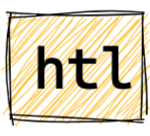 www.howtouselinux.com
www.howtouselinux.com
