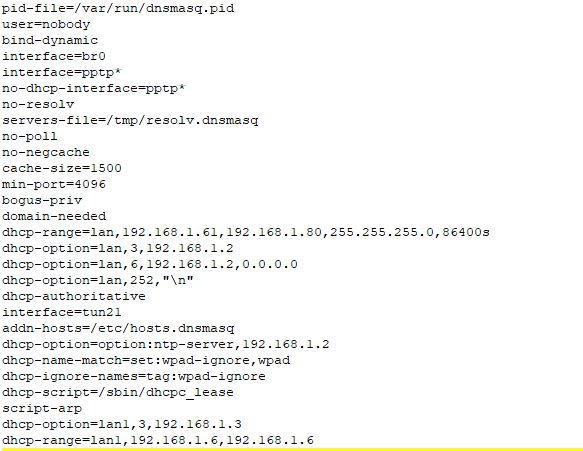I am running on ASUS RT-AC68U with Asuswrt-Merlin v384.11.2
Most of my devices are given their IP address through the router's DHCP service and given the same IP which was entered on the DHCP Server page.
I have one device which can only get it's IP address assigned via a DHCP server because there is no manual configuration option. Even though this device in on my local LAN I want to assign it to use a different gateway.
I have created the/jffs/configs/dnsmasq.conf.add and added to following;
dhcp-option=lan1,3,192.168.1.3
dhcp-range=lan1,192.168.1.6,192.168.1.6
After restarting dnsmasq server it adds the above two lines to the end of /etc/dnsmasq.conf
This setting seems to work. Devices that are plugged into the LAN get their IP and the gateway to the router Asus router as normal. The special device gets its IP and assigned to a secondary gateway that is connected to the local LAN. All great.
The problem is this; If I connect a device via WiFi and I haven't preassigned it a IP address, the DHCP server assigns that device with an address designated in the pool, BUT, instead of assigning it to use the router's gateway, it is assigning the alternate gateway which is not what I want. I don't know why its doing this for wireless devices only. Physical lan connections work normally. Is there something I am missing in the configuration?
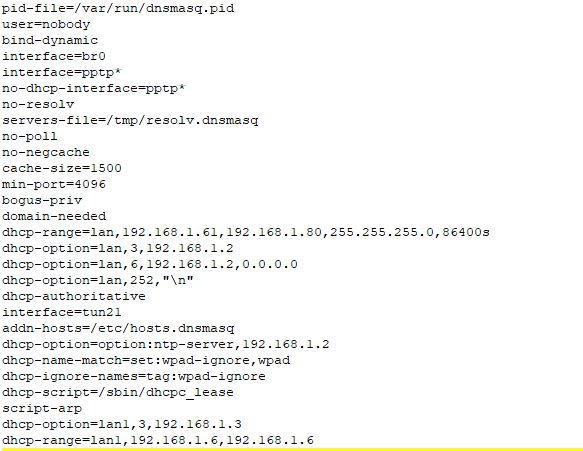
Most of my devices are given their IP address through the router's DHCP service and given the same IP which was entered on the DHCP Server page.
I have one device which can only get it's IP address assigned via a DHCP server because there is no manual configuration option. Even though this device in on my local LAN I want to assign it to use a different gateway.
I have created the/jffs/configs/dnsmasq.conf.add and added to following;
dhcp-option=lan1,3,192.168.1.3
dhcp-range=lan1,192.168.1.6,192.168.1.6
After restarting dnsmasq server it adds the above two lines to the end of /etc/dnsmasq.conf
This setting seems to work. Devices that are plugged into the LAN get their IP and the gateway to the router Asus router as normal. The special device gets its IP and assigned to a secondary gateway that is connected to the local LAN. All great.
The problem is this; If I connect a device via WiFi and I haven't preassigned it a IP address, the DHCP server assigns that device with an address designated in the pool, BUT, instead of assigning it to use the router's gateway, it is assigning the alternate gateway which is not what I want. I don't know why its doing this for wireless devices only. Physical lan connections work normally. Is there something I am missing in the configuration?