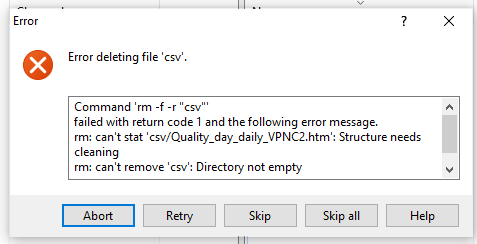You are using an out of date browser. It may not display this or other websites correctly.
You should upgrade or use an alternative browser.
You should upgrade or use an alternative browser.
reformatting jffs missing
- Thread starter Nas.CloudBusinessPortal
- Start date
Nas.CloudBusinessPortal
Regular Contributor
just loada 388,3,0 and the option to reformat the JFFS is still missing
Nas.CloudBusinessPortal
Regular Contributor
Well my script says it needs clearing.Hi, please note that your RT-AX88U Pro, like my GT-AX6000, is using UBIFS which is replacing the older JFFS2 filesystem, hence the option to format the JFFS2 partition is not there.,
So, not knowing, I’d thought I’d redo the jffs from scratch.
How do I re-initialize this area?
ColinTaylor
Part of the Furniture
Maybe your script is wrong.Well my script says it needs clearing.
Do a factory reset (Administration - Restore/Save/Upload Setting) with the "Initialize all the settings..." box ticked. A hard reset should achieve the same thing.So, not knowing, I’d thought I’d redo the jffs from scratch.
How do I re-initialize this area?
Alternatively, manually delete files from the /jffs partition.
ColDen
Senior Member
You could also read the following link for additional information (at you own risk): https://www.snbforums.com/threads/j...y-and-cannot-format-restore.85631/post-850753Well my script says it needs clearing.
So, not knowing, I’d thought I’d redo the jffs from scratch.
How do I re-initialize this area?
Use the forum search. There are a number of past posts on that issue. Some of the newer routers do not have the option. They don't use JFFS, they use UBIFS instead.i'm using RT-AX88U Pro, 388.2.2 firmware.
under Administration>System, where is the option to format the jfss after a reboot. I doot see it listed.
@RMerlin
https://www.snbforums.com/threads/3...g-available-build-s.82784/page-16#post-828581
https://www.snbforums.com/threads/a...e-for-select-models.84524/page-24#post-840111
https://www.snbforums.com/threads/missing-format-jffs-partition-on-next-boot-option-in-gui.80623/
ColinTaylor
Part of the Furniture
Those instructions are extremely device specific and should not be used unless you really understand what you're doing.You could also read the following link for additional information (at you own risk): https://www.snbforums.com/threads/j...y-and-cannot-format-restore.85631/post-850753
ColDen
Senior Member
I fully agree with you and is the reason why I have mentionned "at you own risk".Those instructions are extremely device specific and should not be used unless you really understand what you're doing.
Last edited:
Nas.CloudBusinessPortal
Regular Contributor
This seems to be where I'm having an issue.Maybe your script is wrong.
Do a factory reset (Administration - Restore/Save/Upload Setting) with the "Initialize all the settings..." box ticked. A hard reset should achieve the same thing.
Alternatively, manually delete files from the /jffs partition.
Attachments
ColinTaylor
Part of the Furniture
Sorry, I don't recognise what that screenshot is from.This seems to be where I'm having an issue.
Nas.CloudBusinessPortal
Regular Contributor
I tried to just delete the areas were the spdMerlin files were stored after removing the script using amtm.Sorry, I don't recognise what that screenshot is from.
Just tried to manually clear it out.
Then this happen.
I wasn’t sure if maybe they were hidden files.
Either way I disabled all scripts for now.
I’ll be nuking the router later.
Good luck to even figuring out what even caused the corruption. It looks like the corruption occurred in the router memory, from what I know.
Viktor Jaep
Part of the Furniture
Good luck to even figuring out what even caused the corruption. It looks like the corruption occurred in the router memory, from what I know.
If you're going to nuke it anyways, make sure you swap out your flashdrive for a nice SSD (recommendations also present in these forums through a search)... you should have much better stability when it comes to corruption issues.
Nas.CloudBusinessPortal
Regular Contributor
It looks like the corruption did not occur in the mounted USB drive. But by either the corruption came in the internal memory of the router.If you're going to nuke it anyways, make sure you swap out your flashdrive for a nice SSD (recommendations also present in these forums through a search)... you should have much better stability when it comes to corruption issues.
I have an extra router I think I’m going to set that one up and then swap it.
Nas.CloudBusinessPortal
Regular Contributor
Colin,
Im setting up another router to replace my gateway router.
trying to set up a router using a different IP, with the DHCP turned off.
the router is not getting a NTP server for updating the time.
Any suggestions?
I was hoping to set this up tonight and them make the switch in the middle of the night.
Im setting up another router to replace my gateway router.
trying to set up a router using a different IP, with the DHCP turned off.
the router is not getting a NTP server for updating the time.
Any suggestions?
I was hoping to set this up tonight and them make the switch in the middle of the night.
ColinTaylor
Part of the Furniture
What is the LAN IP range of your gateway router and what LAN IP range are you using on the new router? They should be different and DHCP should be enabled on the new router.
Do you have the WAN port of your new router connected to one of the LAN ports of your gateway router?
Do you have the WAN port of your new router connected to one of the LAN ports of your gateway router?
Last edited:
Nas.CloudBusinessPortal
Regular Contributor
Currently on the new router, 192.168.1.19, DHCP is disabled.
On the old router, 192.168.1.10, the DHCP is still enabled and it is using Yaz static IP addresses.
The two. 5 Gb lane port is connected to my lan.
When I told the new router that the wind connection is disable, the NTP started to work
So it seemed like everything was done correctly now, and then I SSH in the port, 22, and tried to run amtm.
It was unable to download the software start running it
On the old router, 192.168.1.10, the DHCP is still enabled and it is using Yaz static IP addresses.
The two. 5 Gb lane port is connected to my lan.
When I told the new router that the wind connection is disable, the NTP started to work
So it seemed like everything was done correctly now, and then I SSH in the port, 22, and tried to run amtm.
It was unable to download the software start running it
Similar threads
- Replies
- 5
- Views
- 638
- Replies
- 37
- Views
- 2K
- Replies
- 7
- Views
- 593
Similar threads
Similar threads
-
-
-
"Format JFFS partition at next boot" not an option on RT-AX88U Pro
- Started by ADDon88
- Replies: 5
-
[RT-AC88U][386.12_4] "backup_jffs.tar Failed - Virus detected" Error saving JFFS partition: Trojan:Script/Wacatac.B!ml
- Started by BeKozGaming
- Replies: 11
-
Saved settings and jffs get blocked by Chrome & Windows security
- Started by alan6854321
- Replies: 13
-
RT-AX88U Pro - 3004.388.4 - DHCP stops working after enabling JFFS
- Started by complexxL9
- Replies: 2
-
Solved The settings in /jffs/config/ are not being applied.
- Started by XIYO
- Replies: 2
-
jffs partition is read-only and cannot format-restore
- Started by puremind
- Replies: 53
-
-
3004.388.6_2 media bridge mode (RT-AX86U but maybe others also) - port status missing
- Started by chris.at
- Replies: 8
Latest threads
-
-
-
Can't get 2gbps to my unraid server
- Started by zekesdad
- Replies: 2
-
changed AC68U to AX86U Pro, same guest network setting but all devices gone?
- Started by Heronimos
- Replies: 4
-
Sign Up For SNBForums Daily Digest
Get an update of what's new every day delivered to your mailbox. Sign up here!