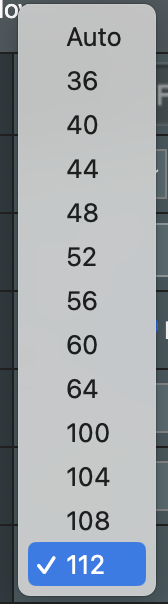Hi all,
I live in Netherlands and bough RT-AC86U there. However, the country code it advertises is DE (Germany).
Probably, as both are in EU I assume it should not matter.
The issue is, I'm unable to select channels 120/124/128:

It means I can't use one 80 Mhz band, as only 116 is available.
According to https://en.wikipedia.org/wiki/List_of_WLAN_channels#5_GHz_(802.11a/h/j/n/ac/ax) channels 120-128 are allowed for Europe.
I also checked logs to see if those channels were disabled due to DFS/Radar, could not find anything relevant:
I had a different router which had country NL and it was able to select channels 120-128.
So not sure why Asus can't. Any hints?..
I live in Netherlands and bough RT-AC86U there. However, the country code it advertises is DE (Germany).
Probably, as both are in EU I assume it should not matter.
The issue is, I'm unable to select channels 120/124/128:
It means I can't use one 80 Mhz band, as only 116 is available.
According to https://en.wikipedia.org/wiki/List_of_WLAN_channels#5_GHz_(802.11a/h/j/n/ac/ax) channels 120-128 are allowed for Europe.
I also checked logs to see if those channels were disabled due to DFS/Radar, could not find anything relevant:
Code:
SSID: "..."
noise: -87 dBm Channel: 100/80
BSSID: ... Capability: ESS RRM
Supported Rates: [ 6(b) 9 12(b) 18 24(b) 36 48 54 ]
VHT Capable:
Chanspec: 5GHz channel 106 80MHz (0xe06a)
Primary channel: 100
HT Capabilities:
Supported HT MCS : 0-31
Supported VHT MCS:
NSS1 Tx: 0-11 Rx: 0-11
NSS2 Tx: 0-11 Rx: 0-11
NSS3 Tx: 0-11 Rx: 0-11
NSS4 Tx: 0-11 Rx: 0-11
Interference Level: Acceptable
Mode : AP Only
DFS status: state In-Service Monitoring(ISM) time elapsed 1461450ms radar channel cleared by DFS channel 100/80 (0xE06A)
Channel Information
----------------------------------------
Channel 36 A Band
Channel 40 A Band
Channel 44 A Band
Channel 48 A Band
Channel 52 A Band, RADAR Sensitive
Channel 56 A Band, RADAR Sensitive
Channel 60 A Band, RADAR Sensitive
Channel 64 A Band, RADAR Sensitive
Channel 100 A Band, RADAR Sensitive
Channel 104 A Band, RADAR Sensitive
Channel 108 A Band, RADAR Sensitive
Channel 112 A Band, RADAR Sensitive
Channel 116 A Band, RADAR Sensitive
Channel 132 A Band, RADAR Sensitive
Channel 136 A Band, RADAR Sensitive
Channel 140 A Band, RADAR SensitiveI had a different router which had country NL and it was able to select channels 120-128.
So not sure why Asus can't. Any hints?..