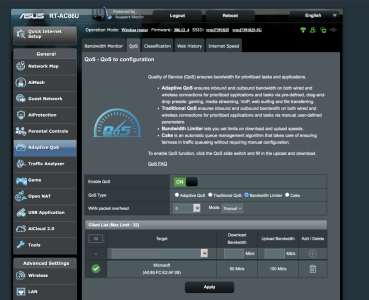You are using an out of date browser. It may not display this or other websites correctly.
You should upgrade or use an alternative browser.
You should upgrade or use an alternative browser.
router asus rt-ac86u LIMIT
- Thread starter VaidasRA
- Start date
Tech9
Part of the Furniture
Why does this happen?
Bandwidth Limiter is incompatible with NAT acceleration. Both Runner and Flow Cache will be disabled automatically.
Attachments
How to avoid it?The above will limit the entire network WAN-LAN throughput to the CPU packet processing speed or about 350-400Mbps.
Tech9
Part of the Furniture
How to avoid it?
With ISP line above the CPU packet processing capabilities you have to disable this Bandwidth Limiter. It limits the entire network.
The same will happen if you use Traditional or Cake QoS. Both also NAT acceleration incompatible. You perhaps don't need QoS with 500Mbps ISP.
And then how could I limit it?With ISP line above the CPU packet processing capabilities you have to disable this Bandwidth Limiter. It limits the entire network. Disable QoS.
Tech9
Part of the Furniture
And then how could I limit it?
If this Xbox(?) is wired - place a Fast Ethernet switch between the device and the router. You'll get it hardware limited to 94Mbps up/down.
Good idea, thank youIf this device is wireless - connect it to the 2.4GHz network. You'll get it technology limited to about 90Mbps up/down for 2-stream client.
Similar threads
- Replies
- 3
- Views
- 299
- Replies
- 3
- Views
- 1K
Similar threads
Similar threads
-
OpenVPN on Asus Router (DSL-AC88U) - No internet for client
- Started by KingsGambit
- Replies: 2
-
Issue with Non-Asus Router in AIMesh Network
- Started by GMD99
- Replies: 5
-
used ASUS AC router -- price dropped on market
- Started by webdriver
- Replies: 4
-
Asus router as a wifi bridge with VPN?
- Started by Cmeechan
- Replies: 5
-
How to access my ONT huawei EG8145V5 from router asus rt-ac68u v3?
- Started by StrikerXXX
- Replies: 2
-
Unable to access router from PC (ethernet) but no problem from phone (wi-fi)
- Started by ics_v
- Replies: 24
-
How do I check the performance of my router? [RT-AC68U]
- Started by Zakalwe
- Replies: 15
-
RT-AC68U router mode and port isolation
- Started by Enigmas
- Replies: 4
-
RT-AC1900U Firmware flashing failed - red wan light - cannot connect to router
- Started by Bernard
- Replies: 15
-
RT-AC5300_386.12_4 update bricked my router (rescue mode worked)
- Started by mpsharp
- Replies: 2
Latest threads
-
-
-
Can't get 2gbps to my unraid server
- Started by zekesdad
- Replies: 2
-
changed AC68U to AX86U Pro, same guest network setting but all devices gone?
- Started by Heronimos
- Replies: 4
-
Sign Up For SNBForums Daily Digest
Get an update of what's new every day delivered to your mailbox. Sign up here!