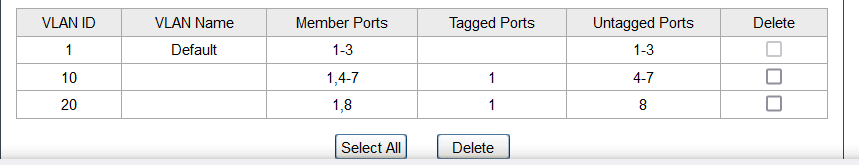Sometimes a picture helps others understand what you are trying to do. I think you are trying to connect 2 switches to one router port. Is this correct?
If my understanding is correct, then your setup would look something like this...
In general, it is not recommended to connect a switch to another switch. Rather, it is better to purchase a switch with enough ports to satisfy your connections or run 2 ethernet cables, one to each switch.
However, in theory, it is possible to connect two switches together. I am not sure how to configure your switches for this type of network topology.
Others with more experience may correct me. It may be that you don't need to declare a VLAN on your TL-SG108E #2 switch if all #2 switch ports are to be VLAN ID20. I would try this first to see if it works before declaring a VLAN on #2 switch.
Now, in your OP and in your clarification above, you want to:
- Isolate your VLANS from accessing the INTERNET
- Be able to reach VLAN clients from the default (router) sub-net (INTRANET).
All my suggestions are based on Firmware Version:3.0.0.6.102_21514.
If you want to be able to access VLAN clients from a device connected to your router sub-net (primary WiFi or router ports or ports 2, 3 on TL-SG108E #1), you
MUST turn on "Access in
tranet". This function is on your Guest Pro Network > Custom Network > General screen. And, If I remember correctly, you
MUST NOT check the "Port Isolation" box on LAN > VLAN > Profile screen.
The above steps will assure that a device on your router sub-net can connect to devices on your VLANs. BUT, it also means that all devices on your VLANs can connect to the IN
TERNET. To restrict VLAN access to the internet and with older Firmware, you would use Firewall > Network Services Filter screen and add restrictions of certain LAN IP address to use WAN 80 & 443. However, I have played with the Network Services Filter and it does not appear to work to restrict a single IP address on Firmware Version: 3.0.0.6.102_21514.
Instead, you must use your Network Map and restrict internet access for each device. This works for devices that are on your router sub-net or VLAN. From my limited testing, it appears that the AX88U-PRO performs some kind of internal filtering by MAC address when this "Block Internet Access" switch is turned on.
This is the only way I have found to maintain IN
TRANET access to VLAN devices AND restrict IN
TERNET access.
 how to configure my Ethernet cable going downstairs, I can only have one cable. So I need to have my main intranet plus one or two Vlan with no access to intranet to the second switch, the Wi-Fi config was easy got two IOT in guest network, but I am not completely sure about the wired situation I saw this post https://superuser.com/questions/943312/how-to-securely-run-two-lans-on-a-single-ethernet-cable
how to configure my Ethernet cable going downstairs, I can only have one cable. So I need to have my main intranet plus one or two Vlan with no access to intranet to the second switch, the Wi-Fi config was easy got two IOT in guest network, but I am not completely sure about the wired situation I saw this post https://superuser.com/questions/943312/how-to-securely-run-two-lans-on-a-single-ethernet-cable