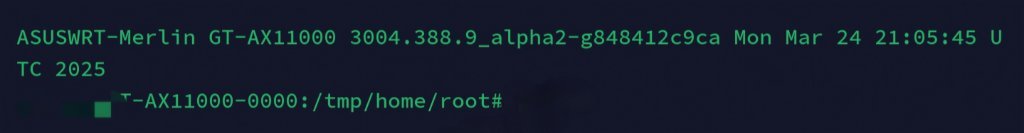Could I ask a simple question please - I am using SSH (putty) to get into my brand new AC86U, which has some lockups on the web-management page after I installed then uninstalled diversion. I also read about setting lots of DHCP reservations being an issue. Anyway, I wanted to get the logs to post to SNB for some assistance; so far I can reboot the router (after Telnetting in) but that deletes the logs (which I understand are (mostly) in /tmp/syslog.log? What command do I need to type to get these please? Ta k.
You are using an out of date browser. It may not display this or other websites correctly.
You should upgrade or use an alternative browser.
You should upgrade or use an alternative browser.
ssh commands for ASUSWRT-MERLIN firmware
- Thread starter chudak
- Start date
service start_vpnclient1
I know this a Merlin thread, and I have used Merlin for years, but do you know what the command is in stock Asus firmware as I've had to shift back to that to use AIMesh and I haven't had much luck scouring the forums. service start_vpnclient1 is accepted and produces the response 'Done' but the VPN doesn't activate. I want to add it to an SSH button on my Android phone as Asus of course don't support policy based routing so when you need to turn it off to access certain sites it's a real pain.
L&LD
Part of the Furniture
I know this a Merlin thread, and I have used Merlin for years, but do you know what the command is in stock Asus firmware as I've had to shift back to that to use AIMesh and I haven't had much luck scouring the forums. service start_vpnclient1 is accepted and produces the response 'Done' but the VPN doesn't activate. I want to add it to an SSH button on my Android phone as Asus of course don't support policy based routing so when you need to turn it off to access certain sites it's a real pain.
RMerlin has responded a couple of times at least that the command you used was only there for debugging purposes on his build(s). It does not do anything, afaik.
service start_vpnclient1
This was the Best Post of the Month!!! for me last night.
Thanks so very much.
Hello. I'm in need of help. My 4G AC55U router has the ability to select two LTE bands while in auto selection mode, but only one when selecting manually. The problem is that my router is selecting the slowest bands during day (because of the ISP cell tower configuration) in auto mode and I want to force it/override it to select two bands of my choosing or disable bands I don't want. I was wondering if it could be doable using command line.
Last edited:
ColinTaylor
Part of the Furniture
I don't believe Merlin makes a firmware for that model of router.Hello. I'm in need of help. My 4G AC55U router has the ability to select two LTE bands while in auto selection mode, but only one when selecting manually. The problem is that my router is selecting the slowest bands during day (because of the ISP cell tower configuration) in auto mode and I want to force it/override it to select two bands of my choosing or disable bands I don't want. I was wondering if it could be doable using command line.
Or maybe using QXDM. I only know that this software can be used to unlock and lock lte bands on Qualcomm based devices, but that is allI don't believe Merlin makes a firmware for that model of router.
ColinTaylor
Part of the Furniture
Sorry, Merlin only supports Broadcom based routers not Qualcomm or LTE devices.Or maybe using QXDM. I only know that this software can be used to unlock and lock lte bands on Qualcomm based devices, but that is all
masterkenobi
New Around Here
Hi. I'm a new user in SNB. I need some help. May I know what are the correct commands for...
1. Turn on/off parental control switch.
2. Turn on/off guest WiFi.
3. Turn on/off VPN server.
4. Disconnect/reconnect WAN.
5. Status of WAN connection.
6. Turn on/off WiFi network
7. Block/unblock a device from the Internet
Appreciate it if someone can help me out. Thanks.
1. Turn on/off parental control switch.
2. Turn on/off guest WiFi.
3. Turn on/off VPN server.
4. Disconnect/reconnect WAN.
5. Status of WAN connection.
6. Turn on/off WiFi network
7. Block/unblock a device from the Internet
Appreciate it if someone can help me out. Thanks.
masterkenobi
New Around Here
OK. So far, I have managed to find out these commands...
For VPN Client 1:
For WAN (Internet connection):
For Guest WiFi (2.4Ghz, slot 2):
For VPN Server 1:
For this one, even though it is turned off, the web interface is still showing on. Anyone knows what am I missing?
This is what I get so far. I still don't have the command to control these switches...

For VPN Client 1:
Code:
Turn on: service start_vpnclient1
Turn off: service stop_vpnclient1
Get Status: nvram get vpn_client1_stateFor WAN (Internet connection):
Code:
Turn on: service start_wan
Turn off: service stop_wan
Get Status: UNKNOWNFor Guest WiFi (2.4Ghz, slot 2):
Code:
Turn on: nvram set wl0.2_bss_enabled=1; service restart_wireless
Turn off: nvram set wl0.2_bss_enabled=0; service restart_wireless
Get Status: nvram get wl0.2_bss_enabledFor VPN Server 1:
Code:
Turn on: service start_vpnserver1
Turn off: service stop_vpnserver1
Get Status: nvram get vpn_server1_stateThis is what I get so far. I still don't have the command to control these switches...
Oligarch
New Around Here
Get status:For WAN (Internet connection):
Code:Turn on: service start_wan Turn off: service stop_wan Get Status: UNKNOWN
Code:
nvram get wan_enableOligarch
New Around Here
Code:
nvram set MULTIFILTER_BLOCK_ALL=1
Code:
nvram set MULTIFILTER_ALL=1masterkenobi
New Around Here
Thanks. It did change the radio button on the web UI to on. But it didn't actually block the internet. All devices still can use the internet. Do I need to restart any services?nvram set MULTIFILTER_BLOCK_ALL=1
Oligarch
New Around Here
You can try thisThanks. It did change the radio button on the web UI to on. But it didn't actually block the internet. All devices still can use the internet. Do I need to restart any services?
restart_firewallmasterkenobi
New Around Here
it works! thanks!You can try thisrestart_firewall
EdgarPoeXDA
New Around Here
Similar threads
- Replies
- 0
- Views
- 374
- Replies
- 4
- Views
- 776
- Replies
- 11
- Views
- 2K
Similar threads
Similar threads
-
-
-
-
[Security] SSH port opened to WAN even though "Enable SSH" is set to "LAN only"
- Started by ppfoong
- Replies: 3
-
-
Suddenly, GUI won't accept long-standing username/password, but SSH does
- Started by bpsmicro
- Replies: 9
-
Router will not factory reset and settings are frozen, Any ssh nuke code or ways to fix this. ax 86u pro
- Started by Jack-Sparr0w
- Replies: 14
-
-
-
Latest threads
-
-
-
-
Stop being ASUS's unpaid Beta Testers! Wi-Fi 6 is the real King
- Started by mrhai2344
- Replies: 9
-
SDNS Director only partially redirecting hardcoded DNS (Pi-hole setup) – mixed Google/Cloudflare results
- Started by SocratesBackup
- Replies: 13
Support SNBForums w/ Amazon
If you'd like to support SNBForums, just use this link and buy anything on Amazon. Thanks!
Sign Up For SNBForums Daily Digest
Get an update of what's new every day delivered to your mailbox. Sign up here!