Recently my RT-AX86U router failed to connect to the Internet.
My setup has an ISP cable modem connected in bridge mode to the Asus router.
After some possible lightning in the area, it seems that the WAN and 2.5G ports have completely stopped working.
The device boots up and I'm able to connect to its WiFi or switch ports, but the WAN is unresponsive.
Actually, the WAN port stopped working a few months ago. At that time, I switched the WAN to the 2.5G port.
Now the 2.5G port has stopped working as well.
I opened the router to check the board and found 2 resistors that may have burned out.
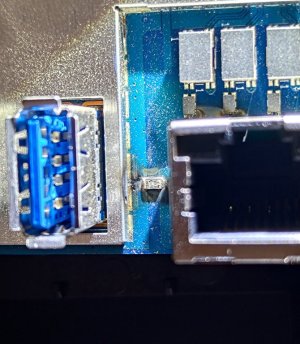
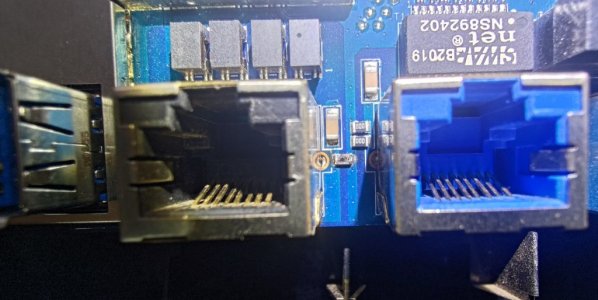
Before the problem, both the router and the ISP modem were connected to a UPS, but it seems that only the router was affected by possible power surges.
Also, I've always used those little fans to help cool the unit, and it was running just fine.
Unfortunately, this is similar to an old problem with an older router.
So I'm not sure how this happened and why it only affected the WAN ports.
Any thoughts on this matter? Has anyone experienced such issue?
My setup has an ISP cable modem connected in bridge mode to the Asus router.
After some possible lightning in the area, it seems that the WAN and 2.5G ports have completely stopped working.
The device boots up and I'm able to connect to its WiFi or switch ports, but the WAN is unresponsive.
Actually, the WAN port stopped working a few months ago. At that time, I switched the WAN to the 2.5G port.
Now the 2.5G port has stopped working as well.
I opened the router to check the board and found 2 resistors that may have burned out.
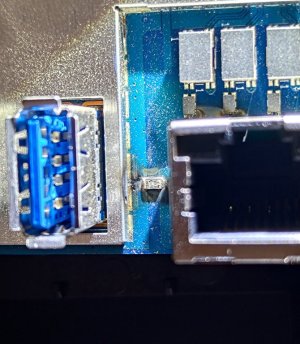
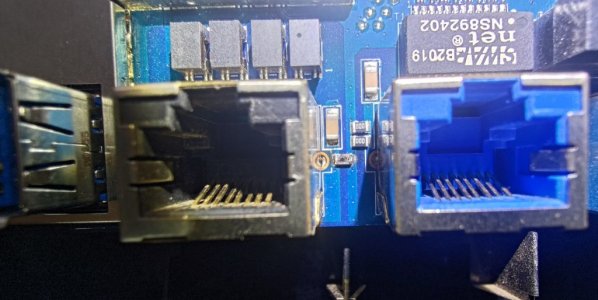
Before the problem, both the router and the ISP modem were connected to a UPS, but it seems that only the router was affected by possible power surges.
Also, I've always used those little fans to help cool the unit, and it was running just fine.
Unfortunately, this is similar to an old problem with an older router.
So I'm not sure how this happened and why it only affected the WAN ports.
Any thoughts on this matter? Has anyone experienced such issue?

