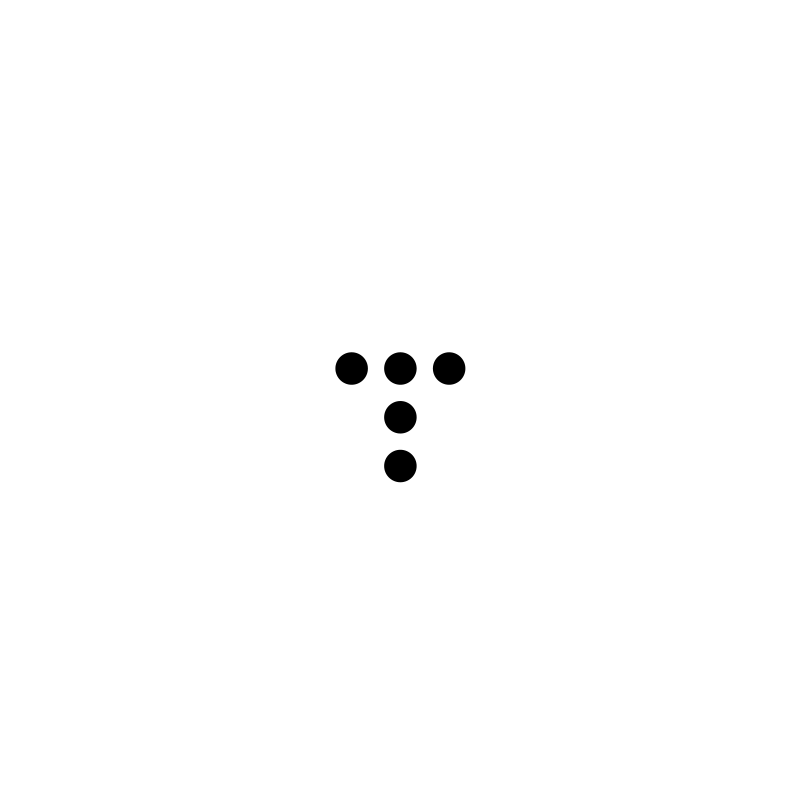Maximum-Split-7860
New Around Here
Bought a used TM-AC1900 router off Craigslist to replace my less powerful router that's been used with a Netgear modem for Xfinity Internet.
Router's firmware is 3.0.0.4.376_3108, i.e., *not* flashed with ASUS RT-AC68U or other compatible 3rd party firmware and not ready to do that at this point.
As the WiFi password on label on back of router didn't work, router was reset through the button on the back above power button. Am guessing that resets to factory defaults?
After resetting, the only changes made were to change the Admin password as well as to specify the SSIDs and passwords.
With ethernet cable from modem connected to router's WAN port, the router's admin page (http://192.168.29.1/index.asp) shows "Internet status" as "Connected" with an assigned "WAN IP" below that.
Using the router's "Network Tools", the router can also successfully ping+traceroute Google, Amazon, 4.2.2.1, 8.8.8.8, etc.
In other words, modem is properly synchronized with Xfinity, router can reach Internet, and DNS (tried both ISP's as well as 1.1.1.1) also works.
The problem is that any WiFi devices connected wirelessly to the ASUS router as well as any computer connected through wired ethernet to any router's LAN port are all unable to reach Internet.
Been reading around various forums and haven't found posts with the same problem, probably because not knowing search keywords to use.
The closest was reading about somebody mentioning their ISP did a "session refresh". But, unclear which ISP that was and if even in USA.
Tried to have Xfinity remotely "Reboot" the modem through the Xfinity app several times as well as even tried to re-"Activate" the same modem (CM MAC Address), hoping something might get triggered in my Xfinity account.
Would appreciate pointers on what else to look for in the router settings to check + try?
Anything in the router's log that may be helpful?
Router's firmware is 3.0.0.4.376_3108, i.e., *not* flashed with ASUS RT-AC68U or other compatible 3rd party firmware and not ready to do that at this point.
As the WiFi password on label on back of router didn't work, router was reset through the button on the back above power button. Am guessing that resets to factory defaults?
After resetting, the only changes made were to change the Admin password as well as to specify the SSIDs and passwords.
With ethernet cable from modem connected to router's WAN port, the router's admin page (http://192.168.29.1/index.asp) shows "Internet status" as "Connected" with an assigned "WAN IP" below that.
Using the router's "Network Tools", the router can also successfully ping+traceroute Google, Amazon, 4.2.2.1, 8.8.8.8, etc.
In other words, modem is properly synchronized with Xfinity, router can reach Internet, and DNS (tried both ISP's as well as 1.1.1.1) also works.
The problem is that any WiFi devices connected wirelessly to the ASUS router as well as any computer connected through wired ethernet to any router's LAN port are all unable to reach Internet.
Been reading around various forums and haven't found posts with the same problem, probably because not knowing search keywords to use.
The closest was reading about somebody mentioning their ISP did a "session refresh". But, unclear which ISP that was and if even in USA.
Tried to have Xfinity remotely "Reboot" the modem through the Xfinity app several times as well as even tried to re-"Activate" the same modem (CM MAC Address), hoping something might get triggered in my Xfinity account.
Would appreciate pointers on what else to look for in the router settings to check + try?
Anything in the router's log that may be helpful?