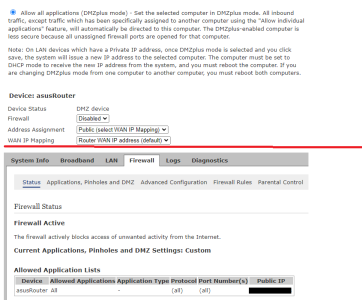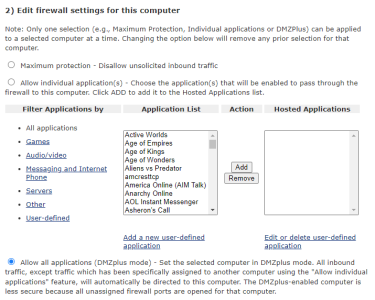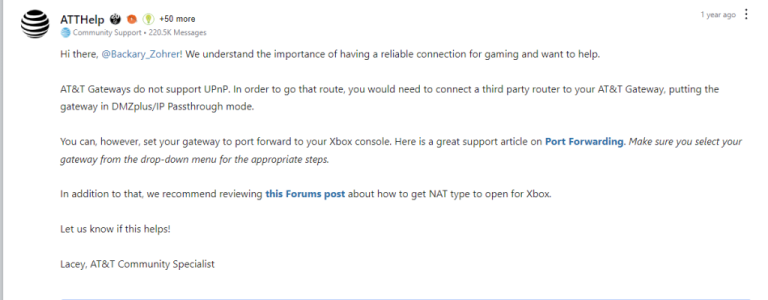Hello,
A few months ago I purchased a GT-AX6000 to replace an older Netgear router I had. It stopped broadcasting wi-fi and it was old, so it was time.
As the title implies, ever since I got this router, I've been having issues but realize now it's not the websites necessarily. I have ATT Fiber, it has the Pace 5268 gateway. I have the Asus router setup as the DMZplus, so firewall off. This is how I had it setup before with my old router, so really no change in that device except for having to get the fixed IP setup for the new router info.
Here are the issues I'm seeing, and for the PC problems, it makes no difference wired/wireless.
What I've come to find is that when I'm connected to the GT-AX6000, some things don't work. For example, I have a couple phones, sometimes when I do something with google, there is a pop-up on the phone to authenticate this was me. I will not get those pop-ups when I'm on the GT-AX6000 network. The find my phone feature with google where it makes my phone ring will not work. My wife says that she can't get Pandora to work. I've also noticed that inside my Kroger app, it won't bring up the coupons tab. Those are things I notice on the phone.
On the computer, I've noticed some services, like today when I tried to download Starfield from the xbox app, it would sit at 0%.
On our smart TVs, I do have one hard wired, it does also have problems with various apps, where it won't bring up anything just sits there like it's trying to download.
When I connect to the ATT fiber router, none of these problems exist. For my phones, I just turn off wifi and then it will do whatever is needed. One time I had to find my phone and I just unplugged the gt-ax6000 so that it lost wifi connection and then the phone would ring.
I have no idea how to go about troubleshooting the issue. So please go easy on some of my troubleshooting steps if they don't have anything to do with the problem, I didn't know what to do. So what I've done so far is, I put my old router back and then tested the things I could that are hard wired since the wi-fi signal does not work. I turned on IPV6, but that had no effect. I turned off or verified AiProtection was off. I tried switching the DNS server to the Google selection from the default get from IP. I tried doing a factory reset and then the last thing I tried was using the merlin fw, I currently have Firmware:3004.388.4_0_rog on it right now.
It seems that at times some of the things will work. I have noticed sometimes if I put my phone in airplane mode and take it out, it will start working, but sometime later it isn't anymore. Just now as I was checking what FW version I had, I was verifying that I still had it set for the google DNS, and some other things, something odd did happen, maybe it was a coincidence. But, I have found a usually reliable test is the find my phone feature to see if it's working. As I was writing this up, I tried it, and it did not work. So as I was going through the router settings, I see a tab for advanced troubleshooting in the wi-fi radar option. I was on the configure tab and I saw a button for start data collection, what is strange is the second I clicked that, my phone started ringing and I got google notifications on my phone. Maybe it was a coincidence, but I just am writing that because that's what just happened. I'm not sure that really has anything to do with anything.
In any case, any suggestions or things to test would be appreciated. The reason we don't use the ATT router is because for one the wifi signal does not go very far and I can't really get signal in my backyard, but also it does not have uPNP. We have 3 xboxes in the house, and also a PC for gaming, and on the ATT router, I can only setup port forwarding on one device, and what we found was that the kids could not all play minecraft together and a few other games, and everything except the one device will show up as strict NAT. But on the other routers, we have no issues like that.
A few months ago I purchased a GT-AX6000 to replace an older Netgear router I had. It stopped broadcasting wi-fi and it was old, so it was time.
As the title implies, ever since I got this router, I've been having issues but realize now it's not the websites necessarily. I have ATT Fiber, it has the Pace 5268 gateway. I have the Asus router setup as the DMZplus, so firewall off. This is how I had it setup before with my old router, so really no change in that device except for having to get the fixed IP setup for the new router info.
Here are the issues I'm seeing, and for the PC problems, it makes no difference wired/wireless.
What I've come to find is that when I'm connected to the GT-AX6000, some things don't work. For example, I have a couple phones, sometimes when I do something with google, there is a pop-up on the phone to authenticate this was me. I will not get those pop-ups when I'm on the GT-AX6000 network. The find my phone feature with google where it makes my phone ring will not work. My wife says that she can't get Pandora to work. I've also noticed that inside my Kroger app, it won't bring up the coupons tab. Those are things I notice on the phone.
On the computer, I've noticed some services, like today when I tried to download Starfield from the xbox app, it would sit at 0%.
On our smart TVs, I do have one hard wired, it does also have problems with various apps, where it won't bring up anything just sits there like it's trying to download.
When I connect to the ATT fiber router, none of these problems exist. For my phones, I just turn off wifi and then it will do whatever is needed. One time I had to find my phone and I just unplugged the gt-ax6000 so that it lost wifi connection and then the phone would ring.
I have no idea how to go about troubleshooting the issue. So please go easy on some of my troubleshooting steps if they don't have anything to do with the problem, I didn't know what to do. So what I've done so far is, I put my old router back and then tested the things I could that are hard wired since the wi-fi signal does not work. I turned on IPV6, but that had no effect. I turned off or verified AiProtection was off. I tried switching the DNS server to the Google selection from the default get from IP. I tried doing a factory reset and then the last thing I tried was using the merlin fw, I currently have Firmware:3004.388.4_0_rog on it right now.
It seems that at times some of the things will work. I have noticed sometimes if I put my phone in airplane mode and take it out, it will start working, but sometime later it isn't anymore. Just now as I was checking what FW version I had, I was verifying that I still had it set for the google DNS, and some other things, something odd did happen, maybe it was a coincidence. But, I have found a usually reliable test is the find my phone feature to see if it's working. As I was writing this up, I tried it, and it did not work. So as I was going through the router settings, I see a tab for advanced troubleshooting in the wi-fi radar option. I was on the configure tab and I saw a button for start data collection, what is strange is the second I clicked that, my phone started ringing and I got google notifications on my phone. Maybe it was a coincidence, but I just am writing that because that's what just happened. I'm not sure that really has anything to do with anything.
In any case, any suggestions or things to test would be appreciated. The reason we don't use the ATT router is because for one the wifi signal does not go very far and I can't really get signal in my backyard, but also it does not have uPNP. We have 3 xboxes in the house, and also a PC for gaming, and on the ATT router, I can only setup port forwarding on one device, and what we found was that the kids could not all play minecraft together and a few other games, and everything except the one device will show up as strict NAT. But on the other routers, we have no issues like that.