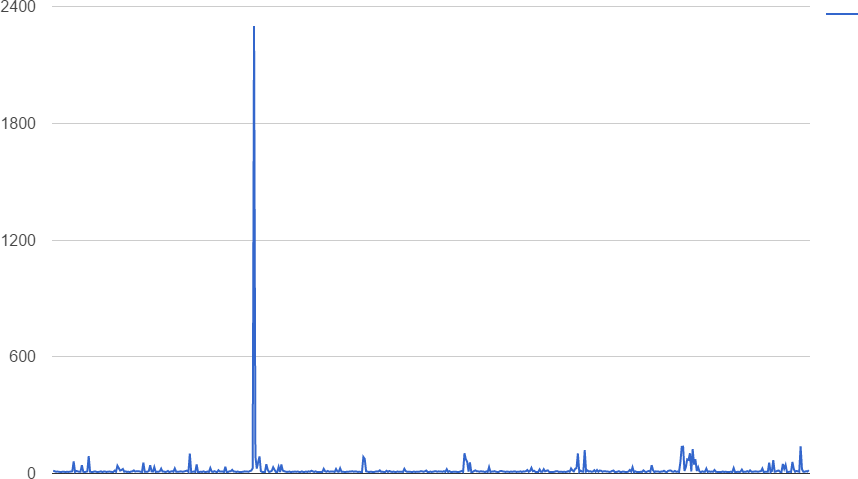dr_sacha_k
New Around Here
Hello!
Thanks in advance for your help.
The diagram below plots the differences between times of arrival at the receiving end of a wifi link.
Most packets seem to take exactly 2ms to arrive, but there are wide variations below and above this standard arrival time.
Would anyone know which part of the system causes these variations, and if there is a way to minimise them?
Thank you!
All the best,
- Sacha

Thanks in advance for your help.
The diagram below plots the differences between times of arrival at the receiving end of a wifi link.
Most packets seem to take exactly 2ms to arrive, but there are wide variations below and above this standard arrival time.
Would anyone know which part of the system causes these variations, and if there is a way to minimise them?
Thank you!
All the best,
- Sacha