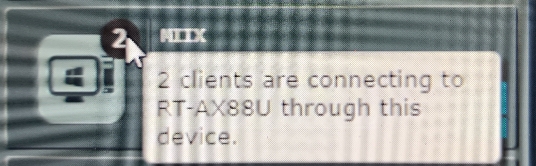D
Deleted member 22229
Guest
RT-AX58U running very well with A-2 much better then A-1. Other then some strange sys log entries this is the best this router has worked. Thank You Eric i know you have been very busy the last week or so. 

BTW: CPU temp is only at 51 C Is this correct my AC3100 always ran at 72 C. If this is correct then i see Asus has stepped up there quality with proper cooling of these hot chips.
BTW: CPU temp is only at 51 C Is this correct my AC3100 always ran at 72 C. If this is correct then i see Asus has stepped up there quality with proper cooling of these hot chips.