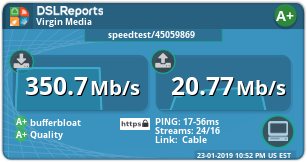The fact that you are using 160 MHz worth if bandwidth instead of 80 MHz greatly increases your chances of conflicting with a radar.
I agree with your assessment regarding what may occur. I believe there are some environmental reasons that have reduced, not eliminated, the likely hood of interference at my location. Based on some topographical maps I have seen I believe my MSL altitude is lower than both the ARSR-1 and ASR11 systems even if they were installed at ground level. They are both installed on pedestals and the ARSR-1, which probably has the lowest tilt angle, (actual picture of the installation) sits on a modestly tall pedestal. I will monitor the situation, but so far no issues.