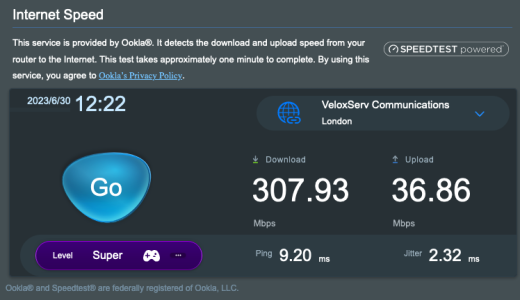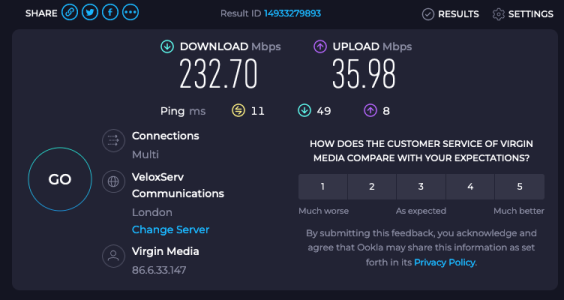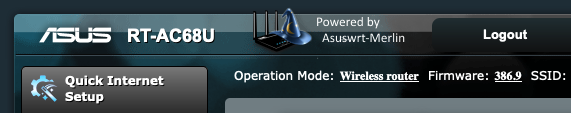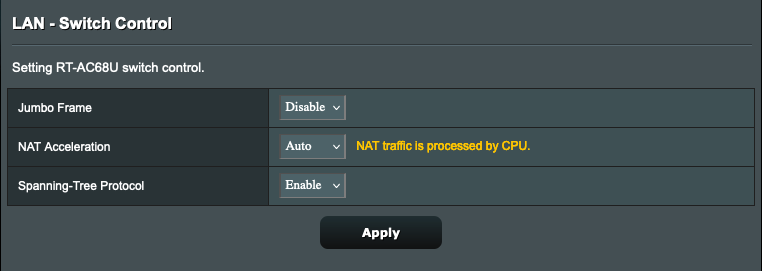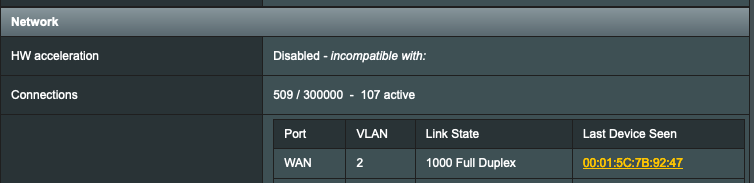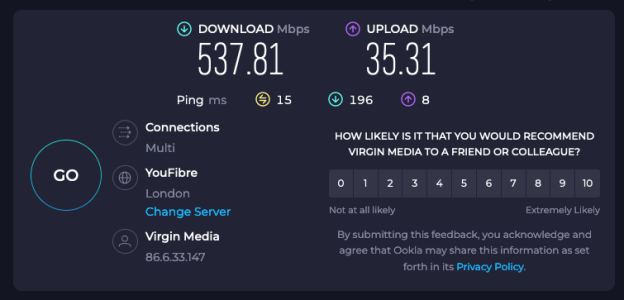You are using an out of date browser. It may not display this or other websites correctly.
You should upgrade or use an alternative browser.
You should upgrade or use an alternative browser.
AC1900 router Virgin speed
- Thread starter HMRK
- Start date
ColinTaylor
Part of the Furniture
Don't use the router's onboard test. It will give you restricted results. Use an ethernet connected PC.
Trend Micro is part of the AiProtection feature. One can disable or enable AiProtection and its subfeatures in the GUI's AiProtection section. Also make sure to withdraw from any Privacy options indicated on the GUI's Administration > Privacy section. QoS settings are generally found in the Adaptive QoS section of the GUI.Hi Andrei not sure I have seen a trend setting where is this QOS I just disabled didn't even realize this was on this has helped somewhat but still not close to 500mbps please see screen shot.
When testing the broadband speed on RT-AC68U and other AC1900 series routers do not use the GUI's broadband speed test. It is well discussed that certain routers will report incorrect speed test results due to the use of a single processor core. It is better to use a Gigabit wired computer or device connected directly to the router to test the broadband speed using sites like Speedtest.net.
Trend Micro is part of the AiProtection feature. One can disable or enable AiProtection and its subfeatures in the GUI's AiProtection section. Also make sure to withdraw from any Privacy options indicated on the GUI's Administration > Privacy section. QoS settings are generally found in the Adaptive QoS section of the GUI.
When testing the broadband speed on RT-AC68U and other AC1900 series routers do not use the GUI's broadband speed test. It is well discussed that certain routers will report incorrect speed test results due to the use of a single processor core. It is better to use a Gigabit wired computer or device connected directly to the router to test the broadband speed using sites like Speedtest.net.
Thank you very much Sir
I withdrew from the privacy options and trend was already disabled when I checked I just tried using my mac and 1 gb wired connection directly from the AC1900 and got the following from speedtest.
Attachments
ColinTaylor
Part of the Furniture
What is is exact model number of your router? What firmware version are you using?
The 230Mbps throughput is exactly what I'd expect to see if your router doesn't have hardware acceleration enabled.
The 230Mbps throughput is exactly what I'd expect to see if your router doesn't have hardware acceleration enabled.
What is is exact model number of your router? What firmware version are you using?
The 230Mbps throughput is exactly what I'd expect to see if your router doesn't have hardware acceleration enabled.
Hi Colin physically the Router is badged as a AC1900 dual band model but on router page shows it as a RT-AC68U I am running Asuswrt-Merlin firmware 386.9 please see image is hardware acceleration a setting I need to enable?
Attachments
ColinTaylor
Part of the Furniture
Look at Tools - System Information > Network > HW acceleration
Also, look at LAN - Switch Control > NAT Acceleration
Also, look at LAN - Switch Control > NAT Acceleration
Look at Tools - System Information > Network > HW acceleration
Also, look at LAN - Switch Control > NAT Acceleration
Hi Colin please see images
Attachments
ColinTaylor
Part of the Furniture
I've seen reports of this problem before. I can't remember if there's a solution or whether it's a hardware limitation of that model.
Are you using any addon scripts?
First try an "electrical reset", i.e. power off the router, wait a minute and then turn it back on again.
If that doesn't enable HW acceleration, try logging into the router with SSH and entering the following:
EDIT:
If that still doesn't show that HW acceleration is enabled please SSH into the router and post the output of this command:
FYI I used an RT-AC68U with Virgin's M600 package for years without any problem as the router is capable of >900Mbps with HW acceleration enabled.
Are you using any addon scripts?
First try an "electrical reset", i.e. power off the router, wait a minute and then turn it back on again.
If that doesn't enable HW acceleration, try logging into the router with SSH and entering the following:
Code:
nvram set ctf_disable=0
nvram set ctf_disable_force=0
nvram commit
rebootEDIT:
If that still doesn't show that HW acceleration is enabled please SSH into the router and post the output of this command:
Code:
nvram show | grep ^ctfFYI I used an RT-AC68U with Virgin's M600 package for years without any problem as the router is capable of >900Mbps with HW acceleration enabled.
Last edited:
I've seen reports of this problem before. I can't remember if there's a solution or whether it's a hardware limitation of that model.
Are you using any addon scripts?
First try an "electrical reset", i.e. power off the router, wait a minute and then turn it back on again.
If that doesn't enable HW acceleration, try logging into the router with SSH and entering the following:
Code:nvram set ctf_disable=0 nvram set ctf_disable_force=0 nvram commit reboot
EDIT:
If that still doesn't show that HW acceleration is enabled please SSH into the router and post the output of this command:
Code:nvram show | grep ^ctf
FYI I used an RT-AC68U with Virgin's M600 package for years without any problem as the router is capable of >900Mbps with HW acceleration enabled.
Thank you very much Sir that did the trick please see image
hmrk@RT-AC68U-F9A8:/tmp/home/root# nvram show | grep ^ctf
ctf_fa_mode=2
ctf_disable=0
size: 63768 bytes (1768 left)
ctf_disable_force=0
ctf_fa_cap=1
ctf_nonat_force=0
ctf_pt_udp=0
hmrk@RT-AC68U-F9A8:/tmp/home/root#
Attachments
ColinTaylor
Part of the Furniture
That's good news. So what was it that fixed the problem, the reboot or setting the nvram variables?
Colin it was the nvram variables many thx and have a great weekend.That's good news. So what was it that fixed the problem, the reboot or setting the nvram variables?
Similar threads
- Replies
- 27
- Views
- 2K
- Replies
- 5
- Views
- 615
- Replies
- 8
- Views
- 1K
- Replies
- 0
- Views
- 844
Similar threads
Similar threads
-
What became of your TM-AC1900?
- Started by dave14305
- Replies: 16
-
-
Unable to access router from PC (ethernet) but no problem from phone (wi-fi)
- Started by ics_v
- Replies: 24
-
How do I check the performance of my router? [RT-AC68U]
- Started by Zakalwe
- Replies: 15
-
RT-AC68U router mode and port isolation
- Started by Enigmas
- Replies: 4
-
RT-AC1900U Firmware flashing failed - red wan light - cannot connect to router
- Started by Bernard
- Replies: 15
-
RT-AC5300_386.12_4 update bricked my router (rescue mode worked)
- Started by mpsharp
- Replies: 2
-
OpenVPN on Asus Router (DSL-AC88U) - No internet for client
- Started by KingsGambit
- Replies: 2
-
RT-AC66U-B1 behind 4G mobole router in Bridge Mode
- Started by mrcross
- Replies: 1
-
Inestability in RT-AC86U (Aimesh Router + Node)
- Started by marvix
- Replies: 3
Latest threads
-
-
-
-
Can't get 2gbps to my unraid server
- Started by zekesdad
- Replies: 2
-
changed AC68U to AX86U Pro, same guest network setting but all devices gone?
- Started by Heronimos
- Replies: 4
Sign Up For SNBForums Daily Digest
Get an update of what's new every day delivered to your mailbox. Sign up here!