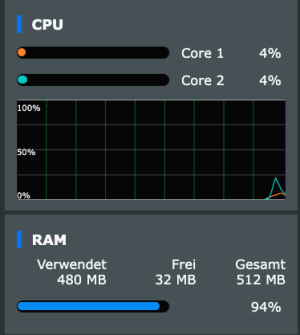Funnyland123
Regular Contributor
Asus AX86S Ram display always at 32MB ??
Hello I have a new AX86S and also now tested 3 different firmware and always installed with factory reset.
Even the latest firmware from yesterday shows the same phenomenon, the Ram is always at 32MB and without reason.
Even if some say is No matter must be disregarded it must have a reason or a tip how it is displayed correctly.
Even after a reboot always the same problem. With AX88U I never had this situation.
Need help please.
Hello I have a new AX86S and also now tested 3 different firmware and always installed with factory reset.
Even the latest firmware from yesterday shows the same phenomenon, the Ram is always at 32MB and without reason.
Even if some say is No matter must be disregarded it must have a reason or a tip how it is displayed correctly.
Even after a reboot always the same problem. With AX88U I never had this situation.
Need help please.