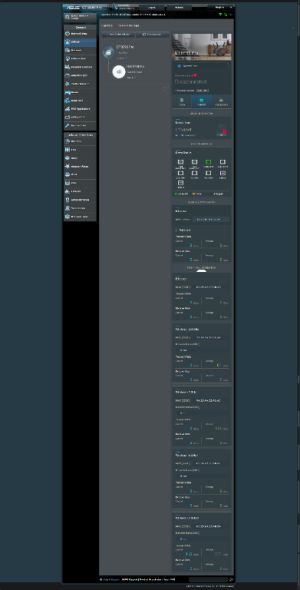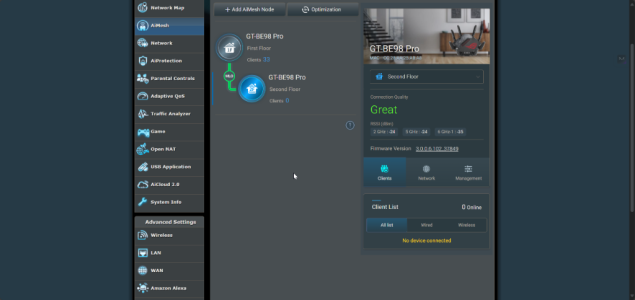No issues here. No disconnect state or anything. All was a perfectly smooth update as all the previous ones for me.
Even my wireless AiMesh node reconnected flawlessly within 4 minutes according to the syslogs on the node when I checked.
I understand your desire to try and control / monitor the boot up process and services post-update, but that's outside of scope for MerlinAU. Remember we are only an add-on and have no intentions of over stepping our roles.
Our job is to safely shut non-critical services down to free RAM, unload any user scripts, remove any cron jobs, eject any USBs, do SHA checks on the firmware, etc *BEFORE* the automatic flash... In short we are preparing the environment for the flash as best as humanly possible.
The state of the router afterwards is outside of scope, if a release firmware has a bug or a service doesn't start we don't want MerlinAU getting involved / in the way or over stepping. It's a rabbit hole I'm not going down.
Once an updated is flashed, we limit checks to basic version checks (to validate the firmware actually flashed) and connectivity checks, before sending the final email that it was a success.